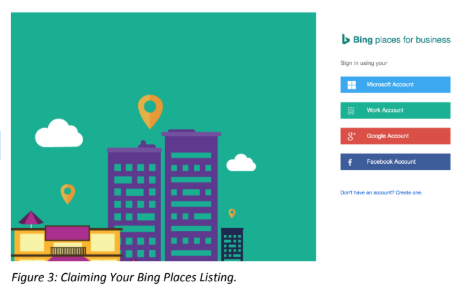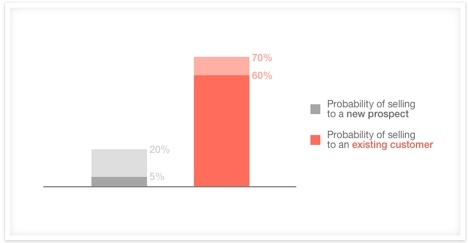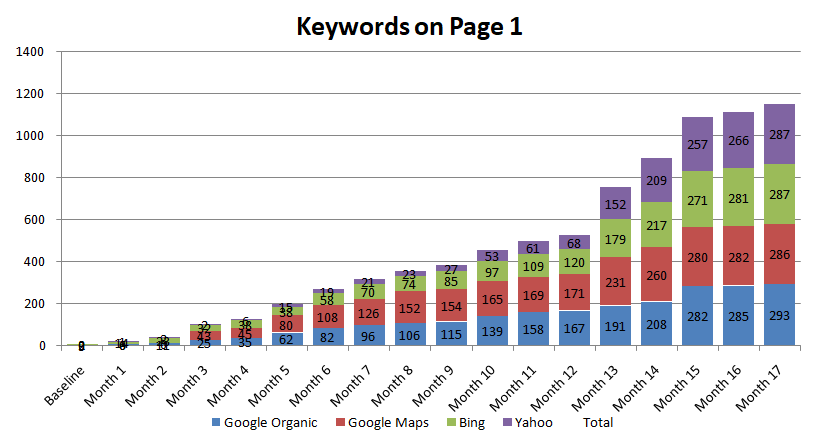With Google dominating the search engine game, it’s often easy for business owners to overlook Bing. Microsoft’s search engine may lack the pizzazz and sparkle of Google, but it’s no less important in a well-rounded and successful digital marketing strategy.
Much like Google’s GMB feature, Bing has a similar product called Bing Places, where you can control your business listing as it appears on local searches and local maps. Keep in mind that everything is going “local, mobile and maps.” Whether it’s typed-in search queries, or voice command queries, you have to be certain to optimize for “local, mobile and maps.”