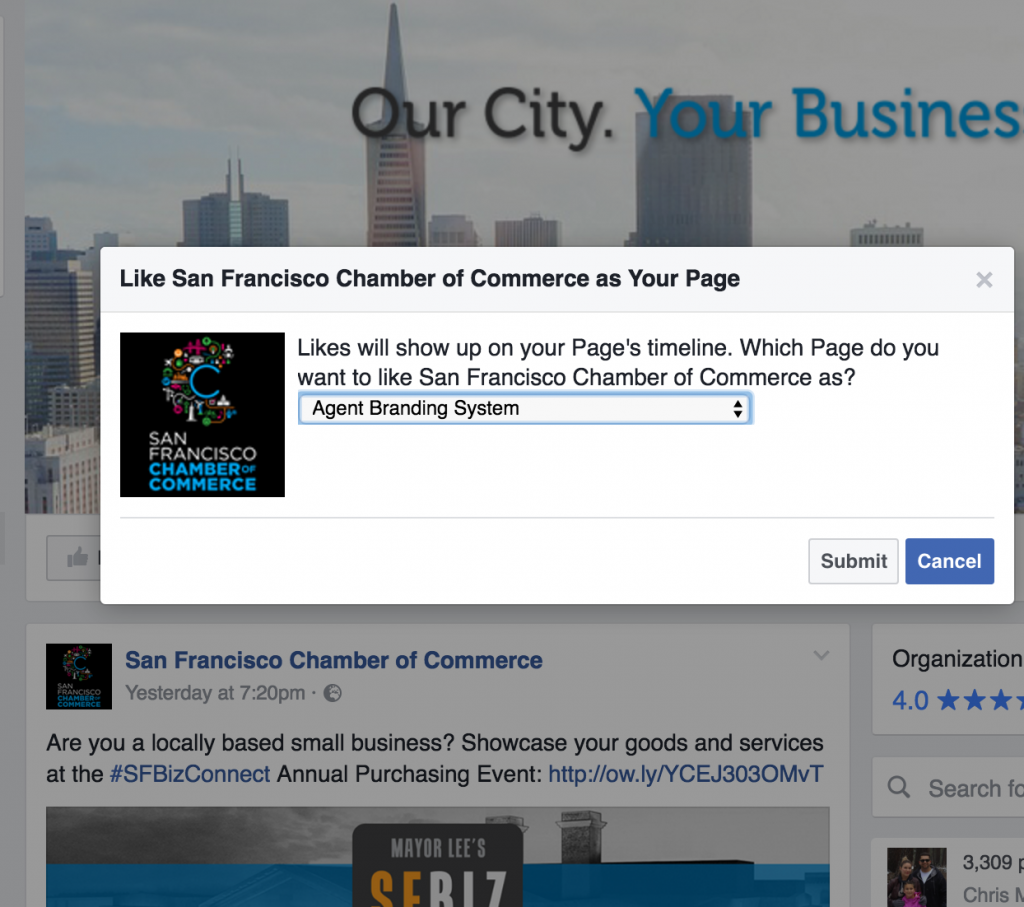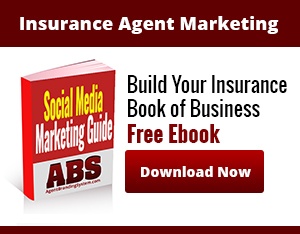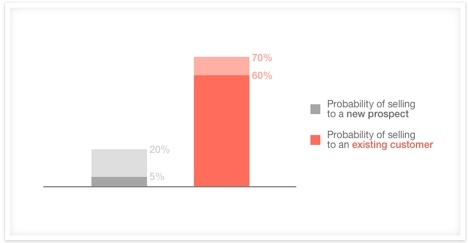We’ve said it before, if you’re going to use only one social network to promote your insurance office, it better be Facebook. With over 1.7 billion users (and growing) this site is definitely the leader in social media. Even though insurance agencies certainly have many compliance concerns, Facebook can still be an effective tool to market your products, just going by numbers alone. But, the question is, how can you build a Facebook following?
Once you’ve signed up for a business Facebook account and optmized it, you’re probably going to think “Now what?” Of course, that’s a normal reaction, especially for insurance agencies. Social media marketing can be tricky to navigate, and to build a facebook following for your insurance business isn’t easy. One thing’s for sure – it takes time and consistency, especially in the beginning. Getting Facebook likes and followers isn’t impossible, but you need to make sure you create the right social media and Facebook marketing plan. To help you get started, we’ve put together a list of 4 ways to build a Facebook following for your insurance business.
1. Ask Your Friends
You know that saying, “Ask and you shall recieve?” Well, the easiest way you can get Facebook likes is to ask your friends. Before you can sign up for a Facebook business page, you first need to to have a personal account, which acts as owner and administrator of the page itself. If you’ve had a Facebook account for years, you’ve probably built a large network of friends and acquiantances (and if you don’t have one, then you’ll eventually start). Use this to your advantage and ask friends to like your page. You don’t even have to call up your contacts – Facebook makes it easy to ask people right from your page.
There are two ways you can do this:
First you can opt to invite friends directly on the site by going to “promote” or “more” on your page and clicking on the “More” button and then “Invite Friends”:

After this, you’ll get a screen with a list of all your friends, and you can invite them one by one.
Second, you can also invite your email contacts (even if you’re not friends on Facebook). To do this, click on “Suggest Page” in the same menu as above and you’ll see this window:

This time, you’ll get a list of email providers, and you can simply sign in to your provider or even upload a CSV list.
You may feel apprehensive about inviting everyone on your contact list, which is normal. You don’t want to spam your contacts or make them feel like you’re pressuring them. The great thing about Facebook is that they make it as unobtrusive as possible, and with the “Invite Friends” feature, you have full control of who gets your invite, so you can select those contacts you know won’t mind recieving the request.
2. Interact with Other Pages
If you’ve been using Facebook for a while, you know that it’s all about interaction and engagement – liking other people’s posts, commenting on their status messages, and sharing interesting and new things. But, did you know you can also do this as your page? Simply go to any page you want to interact with and start by clicking on their “More” button and then “Like As Your Page”:

Now that you’ve liked their page, you can actually make comments on, share, and like their posts as your business page, and not your personal page.
Why would you want to do this? Simple: you want to ensure your business page is visible to that page’s fans. When you like and comment on their posts, your brand page will show up on their page and their fans will see it. Maybe, you might comment on your local animal shelter’s Facebook page or share their post. Someone looking at their page and when they see your insurance agency’s comment or like, they just might be curious enough to click on your page. Of course, sharing posts and helping them spread the word about important causes is also a good way to build some good relationships with these other pages. They might even be inclined to share your posts in the near future.
3. Promote Your Page, Online and Offline
A great way to get more Facebook likes is to cross-promote using other marketing channels, both offline and online. You probably promote your insurance agency in many other ways, such as through your website, Twitter, LinkedIn, even on your brochures, flyers, and calling cards. So, why not leverage all these resources and promote your page? Next time you get a new set of business cards or flyers, include your Facebook username and/or URL. You can ask your Twitter followers to also like your page (and vice versa). Make sure you you also have a link to your Facebook page from your website, LinkedIN, G+, and other social networks.
4. Consider Facebook Ads
Now, many of you may be wondering, “Why should I pay for ads, when Facebook is free?” Well, the truth is, the free ride is over. Organic reach has been falling since 2014, and will continue to do so. After all, if you had access to 1.7 billion sets of eyeballs, would you give that away?
The good news is that Facebook Ads are very affordable, and for a few dollars a day, you can get hundreds of targeted views. It’s also easy to setup, and one of the simplest ads you can use is a “Page Like Ad”, which shows up on users’ feeds, asking them to like your page without interrupting their scrolling. This can be an effective tool and because you can finely-tune your target audience, you can ensure that only people you specify will see your ads.
Any business who wants to succeed today (especially with the coveted Millennial crowd) should be on Facebook. People spend hours on this one site alone, and if you can catch them as they’re scrolling through their feeds, you can create more business for your agency. Building a Facebook following for your insurance agency, however, isn’t just about profits. It’s a way to increase your visibility in the community and build your brand.
Want to know more about how to use social media for your agency? Then download our FREE ebook “The Social Media Guide on How to Optimize, Advertise & Strategize to Grow Your Insurance Book of Business”. With this guide, you’ll learn how to use Facebook, Twitter, LinkedIN, and G+ to increase your visibility online and leverage social media to attract more customers. Click on the