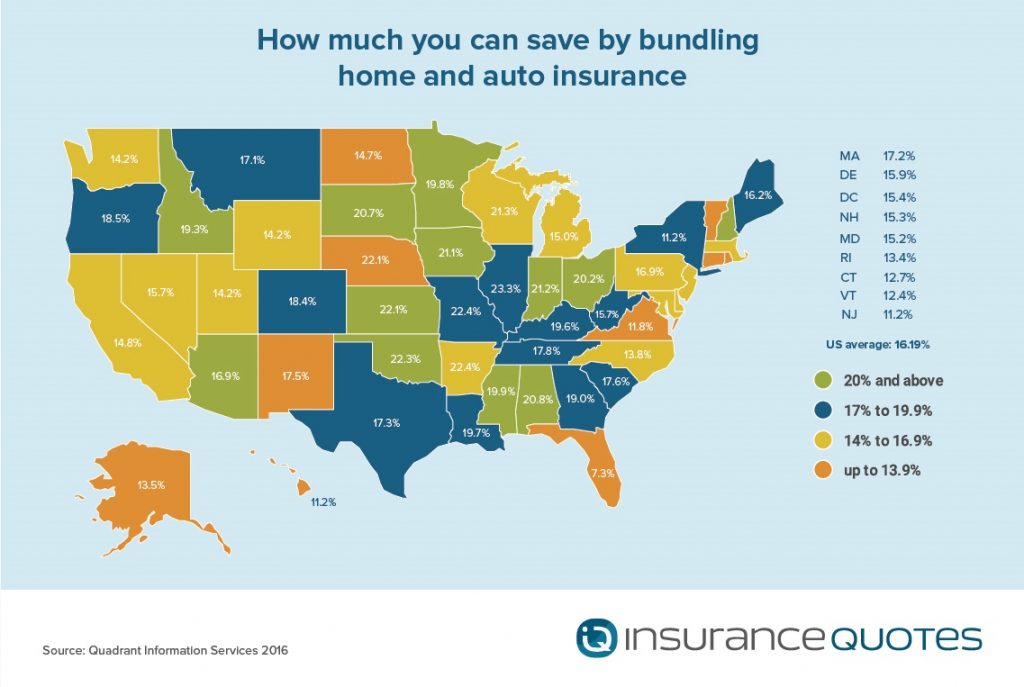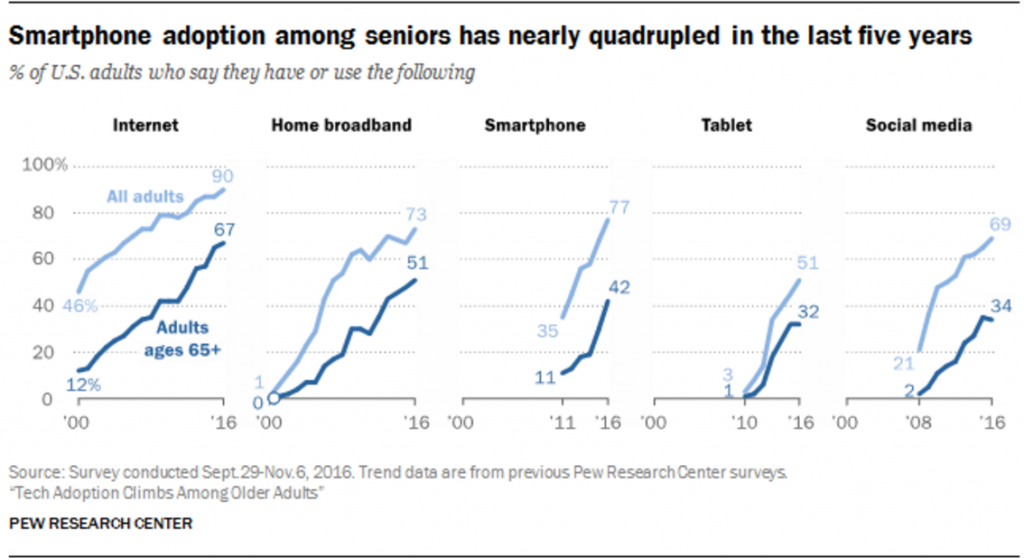If Local Clients Can’t Find You Online, Do You Even Exist?
Running an insurance business in today’s digital-first world is more competitive than ever. Whether you’re an independent agent or representing a national carrier, standing out in your local market can feel like an uphill battle. With dozens—sometimes hundreds—of agents competing for the same local clients, how do you make sure your agency gets noticed first?
The answer starts with your Google Business Profile (GBP).
When properly set up and optimized, your Google Business Profile positions your agency directly in front of people searching for insurance services in your area. Best of all, it gives you a shot at being featured in Google’s Local 3-Pack, that prime placement at the top of local search results that can drive high-quality, ready-to-buy leads straight to your door.
In this 2025 guide, we’ll walk you through everything you need to know to set up, optimize, and maintain your profile—ensuring your business stays visible, credible, and competitive all year long.
Key Takeaways
- Google Business Profile (GBP) is Essential
Your GBP acts as your digital storefront, helping local clients find and trust your insurance agency online.
- Proper Setup Drives Visibility
Setting up your profile with complete information, professional images, and accurate categories increases your chances of ranking in Google’s Local 3-Pack.
- Video Verification is Now Standard
Google now requires video verification to confirm your business’s legitimacy, replacing older methods like postcards.
- Ongoing Optimization is Critical
Keeping your profile updated with accurate hours, contact info, services, and fresh posts ensures continued visibility and client engagement.
- Customer Reviews Build Trust
Actively responding to customer reviews helps build credibility and strengthens relationships with both new and existing clients.
- Keyword Optimization Improves Search Rankings
Using relevant, localized keywords in your description, posts, and services helps you rank higher in local search results.
- Photos and Engagement Matter
Regularly adding new photos and engaging content keeps your profile active and appealing to prospective clients.
- Agent Branding & Marketing Can Help
Partnering with our team ensures your profile is fully optimized to maximize local exposure and generate more qualified leads.
Why Your Google Business Profile Matters
It goes without saying that your online presence is often the first impression potential clients have of your agency. Your Google Business Profile is not just a listing; it’s your digital storefront.
Clients searching for services like “auto insurance near me,” “best Medicare agent in [your city],” or “life insurance quotes in [your ZIP code]” are already in buying mode. A well-optimized profile makes sure they find you, not your competitors.
How to Set Up Your Google Business Profile the Right Way
Step 1: Prepare Your Media Assets
Start strong by uploading professional, high-quality images:
- Logo: 250 x 250 pixels
- Cover Photo: 1080 x 608 pixels
- Office Photos: 720 x 720 pixels
These visuals not only make your profile look professional but also build credibility with potential clients.
Step 2: Select the Right Categories
Choose your primary business category (e.g., Insurance Company), and add secondary categories like:
- Insurance Agency
- Life Insurance Agency
- Insurance Broker
This helps Google understand your services and display your profile in relevant search results.
Step 3: Claim and Complete Your Listing
Once you’ve claimed your business, fill out every field with accurate, complete information, including:
- Physical location and nearby service areas
- Business hours, including holiday schedules
- Website URL and appointment booking link (if available)
- Contact details like phone number and email
Step 4: Write a Compelling Business Description
This is your chance to differentiate your agency. Highlight:
- Your specialties (e.g., auto, home, Medicare, life)
- What makes your agency unique
- How you help clients protect what matters most
Step 5: List Your Services
Take advantage of Google’s service listing feature by adding every service you offer, such as:
- Auto Insurance
- Home Insurance
- Life Insurance
- Health Insurance
- Medicare Supplements
- Student Health Insurance
Google allows you to list unlimited services, so make sure you include them all.
Step 6: Verify Your Business
To prevent fraudulent listings and ensure that only legitimate businesses appear in local search results, Google requires verification of all profiles.
As of 2025, Google primarily uses video verification to confirm the authenticity of your business. This process typically involves:
- Recording a short video showing the exterior signage, interior workspace, and proof of business operation (such as equipment, business cards, or customer interactions).
- Following the verification instructions provided in your Google Business Profile dashboard.
- Submitting the video through the Google verification portal for review.
In some cases, Google may still offer alternative methods such as phone or email verification. Once approved, your profile will go live, making your business eligible to appear in Google Search and Maps results.
How to Maintain and Optimize Your Profile for Long-Term Success
Setting up your profile is just the beginning. Ongoing maintenance and optimization are what keep you ahead of the competition.
Keep Your Information Current
Ensure your business hours, contact details, and services stay accurate and up-to-date, especially during holidays or seasonal changes.
Optimize for Local Search Visibility
Use relevant keywords in your:
- Business description
- Posts
- Services
This helps you rank higher when potential clients search for services you offer in your area.
Engage With Customer Reviews
Online reviews are a powerful trust signal. Respond to all reviews—both positive and negative—to show you value client feedback and are committed to excellent service.
Update the Q&A Section
Use this space to answer frequently asked questions about your services, making it easier for potential clients to find the information they need without picking up the phone.
Post Regularly
Keep your profile fresh by posting updates, promotions, or helpful tips. This keeps your audience engaged and shows Google that your profile is active and relevant.
Keep It Visual
Regularly add new photos or update existing ones to make your profile more engaging and visually appealing. Photos catch the eye and encourage more profile visits.
Ready to Strengthen Your Local Search Presence?
We’ve just provided you with a step-by-step roadmap for setting up and optimizing your Google Business Profile in 2025. When done right, it helps your agency:
- Increase visibility on Google
- Attract more ready-to-buy local clients
- Stand out in your competitive market
However, navigating Google’s evolving platform can be overwhelming—especially when you’re already busy serving clients.
That’s where Agent Branding & Marketing comes in.
Our team specializes in helping insurance agents like you turn your digital presence into a lead-generating machine. From Google Business Profile optimization to comprehensive marketing strategies, we help you get found by the right clients at the right time.
Schedule Your Free Strategy Session Today
Let’s discuss how we can elevate your online presence and drive meaningful growth for your agency.
Click here to schedule your personalized strategy session with Agent Branding & Marketing.
Frequently Asked Questions (FAQs)
What is a Google Business Profile, and why do I need one as an insurance agent?
A Google Business Profile (GBP) is a free tool from Google that allows your agency to appear in local search results and on Google Maps. It helps potential clients find your services, contact you easily, and build trust through reviews, photos, and detailed business information. Without it, you risk losing visibility to competitors who are taking advantage of this free platform.
How do I set up my Google Business Profile?
Start by visiting Google Business Profile, claim your business listing, and fill out all required information, including your business name, address, phone number, website, services, business hours, and images. The article provides a complete step-by-step guide to walk you through this process.
How does Google verify my business in 2025?
Google now primarily uses video verification to confirm your business. You’ll be asked to record and submit a short video showing your physical location, office signage, workspace, and proof of operation. Some businesses may still have access to phone or email verification options.
What are the benefits of appearing in the Local 3-Pack?
The Local 3-Pack is the top section of Google’s local search results that highlights three businesses related to the search term. Being featured here increases your visibility, credibility, and chances of receiving more calls, clicks, and visits from potential clients searching in your area.
How often should I update my Google Business Profile?
You should update your profile whenever your business information changes, such as new hours, services, or contact details. Additionally, posting updates, uploading new photos, and responding to reviews regularly helps keep your profile active and competitive.
How do reviews impact my Google Business Profile?
Positive reviews build trust and influence potential clients’ buying decisions. Responding to all reviews—positive or negative—demonstrates that you value client feedback and are committed to providing great service. Google also considers review activity as a ranking factor.
What types of content should I post on my Google Business Profile?
Post updates about:
- Special promotions or discounts
- New services you offer
- Seasonal insurance tips
- Community involvement or sponsorships
- Office updates, such as holiday hours
These posts keep your profile engaging and show Google that your business is active.
Can Agent Branding & Marketing help me optimize my profile?
Absolutely! Agent Branding & Marketing specializes in helping insurance agents like you fully optimize your Google Business Profile for better visibility and lead generation. We offer strategy sessions and full-service digital marketing support to help you achieve your business goals.
This article is a collaboration between Carl Willis and OpenAI’s ChatGPT. Created on May 12, 2025, it combines AI-generated draft material with Willis’ expert revision and oversight, ensuring accuracy and relevance while addressing any AI limitations.