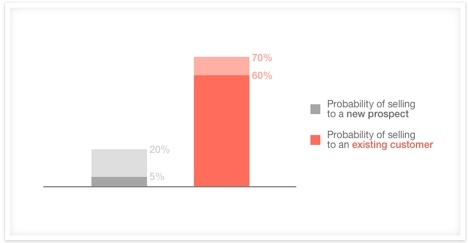Social media marketing has become one of the most powerful features in business’ strategies. If you want to reach new prospects and establish brand recognition, a social media marketing strategy is a must. But not all platforms are worthwhile.
One of the biggest players in the social sphere is LinkedIn, with almost 500 million users. The long-standing platform has established itself as the premier professional social platform: separating itself from Facebook (fun, hip, current), and Twitter (timely, news, short broadcasts).
On LinkedIn, there is a higher level of expectation in terms of sophistication, and arguably, your profile is more important on this platform than anywhere else online. Social media marketing is part activity and part reputation. A good LinkedIn profile will define your reputation on the platform and thus your ability to market effectively. So, it is important to master the fundamentals of a good LinkedIn profile.
Make Your Headline Stand Out
One of the first things people look at when they interact with you on LinkedIn is your profile image. It should go without saying that a professional-looking, high-quality image of yourself is recommended. But apart from the all-important image, there is another aspect of your profile that is just as important, yet often overlooked; your headline, or title.
The headline is displayed right next to your profile picture on LinkedIn. It is also, usually, displayed under your name in search engine results. A good headline gives people an instant idea about what you do, highlights your experience, and lets people know what you can do for them. That means you must go beyond simply writing the title of your profession.
Be specific and concise in your headline creation. Instead of putting “insurance agent”, a good approach would be to put “life insurance agent”. A better headline, however, would look like this, “#1 Life Insurance Agent in San Francisco Bay Area. Proven ability to deliver life-changing insurance policies.”
When crafting your headline remember, be specific, be concise, and use relevant keywords. LinkedIn allows you to type 120 characters into the headline section so use the space wisely.
Emphasize Professional Skills
LinkedIn is primarily a professional network. Because of that, users tend to take a greater interest in the professional skills of other users. That could be because they are looking to do business, recruit, or simply add to the repertoire of their connections. As an insurance agent wishing to expand your network and market your services, it is crucial that you place emphasis on the professional skills that make you excel in your field of business.
The skills section of your profile is an opportunity to optimize your profile for specific keywords. For example, if you specialize in life insurance you might include skills like “life insurance agent” and “life insurance policies.” Ten of your top skills are showcased on your profile. That is based on endorsements you receive for those skills from people in your network (more on endorsements later).
Take full advantage of the skills section to not only increase your credibility but to add more keywords to your profile as well. Keywords help to increase your profile visibility on LinkedIn and search engines such as Google.
Summarize for Social Media Optimization and Users
The opportunity for social media optimization is often seen in the summary section. Pretty much all platforms provide this space. It is a section where users can add more detail about themselves and their business. On LinkedIn, the character limit is 2,000. That’s plenty of space to provide details about your skills, expertise, and aims.
The summary section is ideal for optimization purposes because it allows you to sprinkle in plenty of important keywords. Those keywords play a fundamental role in your profile visibility on LinkedIn as well as the search engines. But, search visibility should not come at the expense of user readability. The summary section is where people look to find out more about you and your services if your headline and skills sections have done their jobs.
Use the summary area to fully demonstrate your experience and authority in your area of insurance. You should also write a summary that serves to build trust and engage your connections by including links to your other web properties, contact details, and a call-to-action.
{{cta(‘cc3e16e2-dcda-476a-82ce-8d9d1627d67a’,’justifycenter’)}}
Get Endorsed
LinkedIn’s endorsement feature can be compared to the user review system of many online retailers. Being endorsed for a skill is more suitable for social networking, though. It works like this; you list your skills and others in your network who can validate that you have those skills give you a public endorsement.
When someone new visits your profile, they will be able to see that others have given their public approval of your skill. The more endorsements you have for a particular skill, the more likely you are to attract people who are looking for connections with your expertise.
This feature also helps to build strong connections. You can endorse others, which increases the likelihood of getting endorsed for your skills and makes it easier to reach out to new connections. If you have done something to improve another user’s profile, they are far more likely to accept your connection request and pay attention to your activities.
Incorporate Branding
Branding, in conjunction with other aspects of your LinkedIn profile, can have a remarkable effect. LinkedIn allows you to add a custom 1400×425 pixel image for your profile. This large image is displayed at the very top of your profile page and is the first thing that people see when they arrive.
The prominence of the background image makes it an ideal spot to incorporate some branding. Don’t use a generic stock image, though. Instead, take the opportunity to create a custom image that includes your agency logo, colors, and tagline. By creating a custom background image, you can ensure that your brand remains consistent with your website and other social media profiles.
Branding the background image is yet another way to instill trust and credibility.
Finally
LinkedIn is an import part of any social media marketing strategy. So important is LinkedIn to businesses these days, that a company page is often one of the first things to be set up. As insurance agents, the benefits of a strong social media marketing strategy can be profound. Prospect outreach work that once required countless phone calls, multiple miles of travelling, and plenty of door-knocking can now be done through social channels such a LinkedIn.