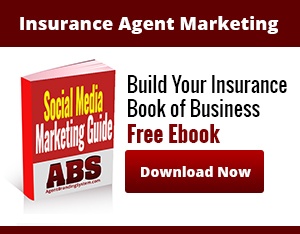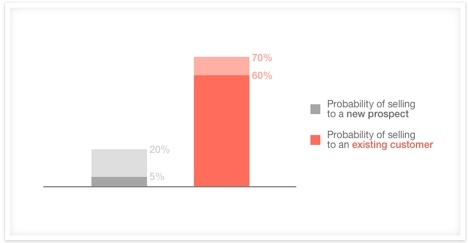Social media’s role in society is now well established. More than 80% of the U.S population have social media profiles, according to Statista. That’s up from 24% nine years ago. But, while modern society has been quick to embrace this digital phenomenon, many small business owners have struggled to capitalize on the opportunities. And make no mistake, there is an abundance of business opportunities to be found on social media, if you approach it the right way.
Finding the right approach to social media prospecting can be tricky. To many insurance agents, social media is drastically different from the usual way of doing things. Many are from an era when direct sales reigned supreme; knocking on doors, cold-calling by phone, direct mailing postcards, door-hangers and placing flyers on windshields in shopping center parking lots were the most effective ways to build a book of business. Now, that has all changed.
Platforms such as Facebook, LinkedIn, Twitter and Google Plus have tremendous opportunities to find quality prospects. But success depends on how you use these platforms. While there is no one-size-fits all approach to social media, there are some best practices that are common to all businesses. Being aware of these will help you better leverage the social revolution and open the floodgates to a wealth of prospects.
Here’s what you will learn in this article:
- How to create and optimize your social media business profiles
- The importance of dedicating time to each social channel
- How to identify prospects
- The four social media platforms you should pay attention to
Develop Business Social Media Profile Pages
One of the first steps to establishing a social media presence is to create business pages. A business page is separate from your personal profile and allows you to engage with your audience in a more purposeful way. With a business profile, you can publish posts specifically for your target audience.
Each platform has slightly different tools and methods for creating business pages. Also, depending on the platform a business profile page might be called something entirely different. On LinkedIn, for example, you’ll find Company Pages, while on Facebook it’s referred to as a “Facebook Page.” For the most part, however, they all serve the same purpose; to publicize your brand and help you engage an audience.
Let’s take a look at how to setup pages for the top four social media platforms; Facebook, LinkedIn, Twitter, and Google Plus. The good folks at Aspire Internet Design have already created an awesome post outlining the steps to create pages on various social media platforms. So rather than rewriting the web, we’ve borrowed their instructions:
Building A Facebook Fan Page
- A personal Facebook account is required in order to create a Facebook Page.
- Login to your personal Facebook account, then go to facebook.com/pages/create/.
- Choose the type of page you would like to create:
- Local business or place
- Artist, band, or public figure
- Company, organization, or institution
- Entertainment
- Brand or product
- Cause or community
- Enter in your company’s info, review Facebook’s terms, and click on “Get Started”.
- Facebook will provide four tabs:
- About
- Profile Picture
- Add to Favorite
- Reach More People.
- Complete the fields within each tab and click on “Save Info”.
Building LinkedIn Company Page
- A personal LinkedIn account is required in order to created a LinkedIn Company Page.
- Login to your personal LinkedIn account at linkedin.com.
- Click on “Interests” > “Companies” > “Create” (in right column, under “Create a Company Page”.
- Enter in your company’s name and your email address, and click on the check box to verify you are the official representative of the company.
- To publish your company page, you must include a company description and company website URL.
Building Twitter Business Account
- Go to twitter.com.
- Enter your full name, email address, and a password in the “New to Twitter? Sign up” box.
- Click “Sign up for Twitter.”
- On the next page, you can select a username (usernames are unique identifiers on Twitter) — type your own or choose one Twitter suggest. Twitter will tell you if the username you want is available.
- Double-check your name, email address, password, and username.
- Click “Create my account.”
- You may be asked to complete a Captcha.
- Twitter will send a confirmation email to the address you entered on sign up, click the link in that email to confirm your email address and account.
Building a Google+ Business Page
- A personal Google account is required to set-up a Google My Business account.
- Go to plus.google.com/pages/create and sign into your Google account.
- Choose your business type:
o Storefront
o Service Area
o Brand
- Search for your business name. If your business does not appear, click on “Add your business” (under the “None of these match” box).
- Enter in your business name, street address, city, state, zip, business phone, category, and click on “I deliver my goods and services to my customers” (if the statement is true).
- Click on “Continue”.
- Choose the geographic radius where your business operates and click on “I also serve customers at my business address” (if the statement is true).
- Google will ask you to verify your info and agree to the terms of service.
- A Google+ page will automatically be created for your business. Complete your company’s profile as directed.
- Google requires that all accounts be verified with a code in order to be set-up. This code will be mailed to you via a postcard.
- Click on “Mail me my code” and add an optional contact name. Click on “Send postcard”. You should receive a postcard within 1-2 weeks. Once you receive the code, login to your Google+ dashboard at plus.google.com/u/0/dashboard, choose your new page, and enter the code to verify the My Business account. The code is only good for 30 days.
Optimizing Profile Pages
For each page, it is important to ensure that you have as complete a profile as possible. That means uploading clean, clear, and professional images; adding plenty of relevant information about your agency and service offerings and optimizing for keywords related to your industry.
Show Up
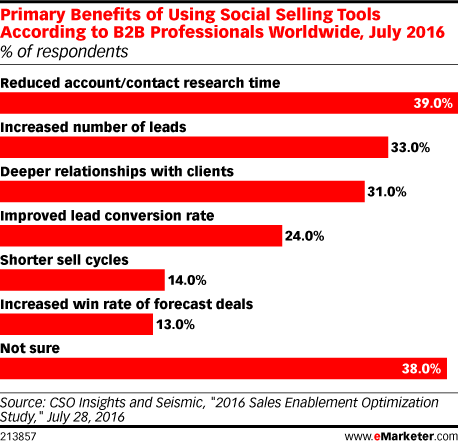
Is your focus on increasing Facebook “Fans,” Twitter “Followers,” and “Enlarging Your Circles” on Google Plus? Want to boost LinkedIn Connections? Then you must show up! You may be tempted to save time by using automated liking and commenting tools, but that will not help you to build rapport. It may even hurt your brand. There are of course ways to incorporate automation into your social media strategy, but nothing beats human interaction: even if it is via digital means.
Showing up does not mean you have to spend all your time on social media. It simply means being there when your customers or prospects need you. It’s easy for people to discern an automated response from a personalized message, sent by a human. So keep in mind the core concept behind social media: socializing.
You don’t have to respond personally to every social media query. You can have someone on your team take care of it or outsource your social media management. Just make sure that someone is personally attending to your audience’s needs. Otherwise your prospects might abandon you.
Four Most Important Social Platforms
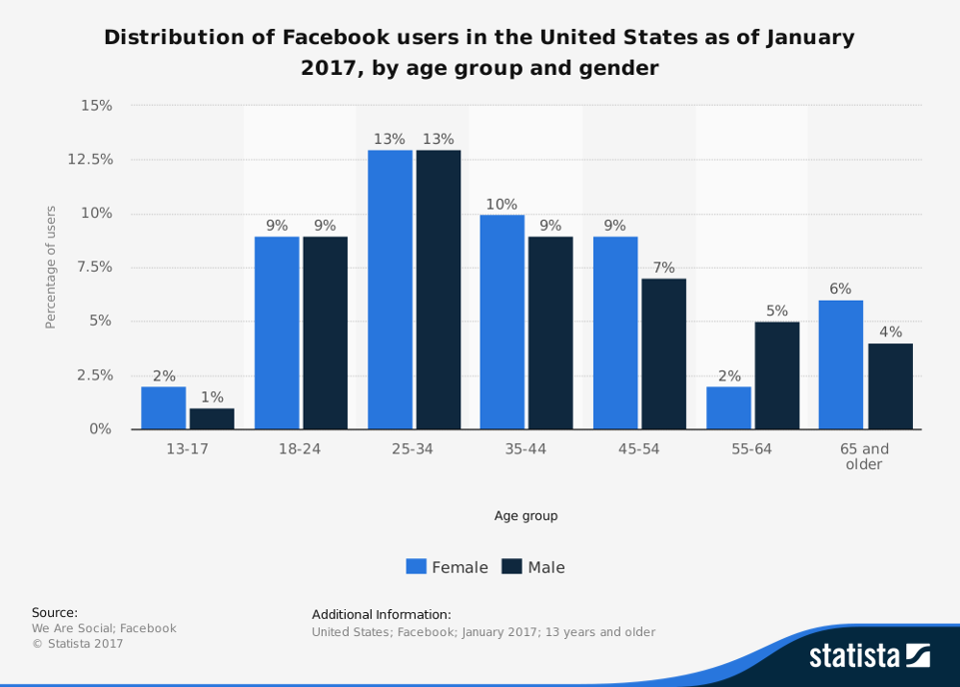
Source: Image courtesy of Statista
In terms of user numbers, Facebook stands tall as the most popular social media platform around with more than 2 billion active users worldwide. Whether you want to market to a local or statewide audience, you can most likely find your audience on this platform. In the U.S.A, Facebook users are primarily men and women between the ages of 25 to 54, they make up 32% and 29%, respectively, of the platform’s user base, according to Statista.
On the other hand, only 9% of users between 18 to 24 use Facebook. So, if your target demographic is within the older age group, it is worth paying attention to Facebook. Especially given the fact that users of this platform are highly active – with almost half of them checking their feeds several times a day.
These days you are unlikely to reach a significant audience on Facebook for free, though. Fortunately, Facebook ads are a cost effective way to get your brand in front of the exact prospects you desire. Targeted ads allow you to reach everything from age and gender to location and interests. It makes finding your ideal prospects super simple.
This infographic shows the downward trend of Facebook’s organic reach. Mark Zuckerberg and team have gone to a “Pay-To-Play” business model. Come on…….if you and I owned Facebook, we’d figure out a way to monetize this lucrative, and fast-growing, audience as well.
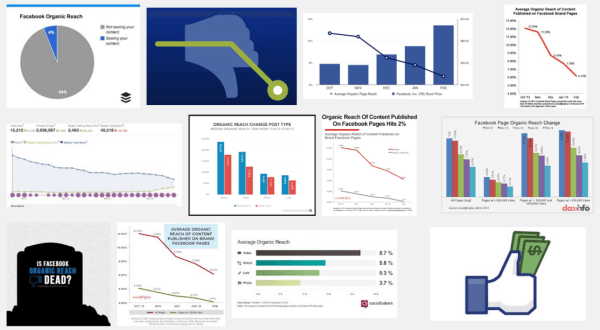
Source: Social Media Examiner – http://www.socialmediaexaminer.com/how-to-research-and-locate-your-audience-using-social-media/
LinkedIn is the go-to professional social network. In fact, it’s the world’s “largest professional network,” according to Expanded Ramblings with around 500 million users. The user figures are a drop in the ocean compared to Facebook’s 2 billion+, but LinkedIn benefits from having highly engaged users and the technological know-how of Bill Gates and team. Microsoft paid more than $26 billion for LinkedIn in December 2016. In the months that followed the acquisition the platform has received multiple updates, indicating that Microsoft intends to grow LinkedIn and develop it into an even more powerful business social networking channel.
As an insurance agent, a LinkedIn profile is a must. From here, you can begin to develop connections and expand your network. Having a good reputation often leads to more connections. And, connections lead to more opportunities. According to a HootSuite article, the user demographics of LinkedIn breaks down as follows:
Age
- 23 percent of LinkedIn users are aged 18 to 29
- 31 percent of LinkedIn users are 30 to 49
- 30 percent of LinkedIn users are 50 to 64
- 21 percent of LinkedIn users are over 65
Gender
- Female-identified users: 44 percent of LinkedIn users identify as female
- Male-identified users: 56 percent of LinkedIn users identify as male
As a prospecting tool, Twitter is not as straightforward as the other social media platforms discussed in this article. Nevertheless, it is worth the effort. One of the main attractions of Twitter is its “real-time” conversation flow. For insurance agents, that feature can prove highly beneficial because it allows you to keep a close eye on your prospect’s conversations.
If they’re tweeting about their insurance grievances, you may have an opportunity to chime in and offer your service, or knowledge, as a possible solution. Or, you might come across chances to simply help people and position your agency as a trustworthy brand. Over time, you will begin to increase your twitter followers and thus improve your chances of attracting quality prospects.
Twitter’s demography is fairly evenly split. We Are Social Media (WERSM) says that 37% of Twitter users are aged 18-29, while 25 percent are 30-49. Also, 15% are female, and 22% are male.
Google Plus
Google Plus (G+) is the dark horse of the social media world. It does not enjoy widespread publicity like Facebook, Twitter, and LinkedIn, but, according to Statistic Brain, G+ is growing by 33% each year. Currently, it has some 400 million active users. Plus, while it has not been confirmed by Google, expert speculation from the likes of MOZ have held that using Google’s social media platform can help to boost your other online profiles. It is thought that Google’s search algorithms give extra weight to content on Google Plus that’s receiving “engagement.”
Speculation aside, though, G+ is just as worthy a prospecting tool as the top three social media platforms. Statistic Brain reports that 22% of online adults visit Google+ at least once per month. Furthermore, the majority of those users are based in the United States. The user age demographic is quite broad, too, with 28% aged 15 to 34.
The Key to Prospecting on Social Media for Insurance Leads
Taking all of that into consideration, you might be wondering just how to go about finding your prospects among the billions of social media users. Well, as you can see from the various statistics above, each platform’s user base differs slightly regarding demographic and interest. The key to finding your prospects, and identifying which platforms best suit your needs, is in target market research.
When prospecting for insurance leads on social media, you must ensure that you understand who you’re trying to reach. A one-size-fits-all marketing message is unlikely to yield good results. Imagine, for example; you want to target women between the ages of 29 and 49. The type of marketing message you might use for that demographic would be of little use to most people outside that demographic.
If you blasted content out to all social media channels it would amount to a wasted effort at best, and a big turn-off at worst. Instead, it would be better to identify the platforms where your target demographic is most likely to be, (in this case Facebook, LinkedIn and Twitter are likely candidates), and focus your efforts only on those you wish to target.
Wrap Up
Many agents fear social media. The unfamiliarity of prospecting in the digital landscape leads to a lot of wasted effort and limited success. In reality, social media prospecting should prove more fruitful than the more conventional methods of “pounding the pavement” or “dialing for dollars.” On social media, it’s much less about making a sale and more about developing relationships, though. Over the years, that is a method that has proven effective in cultivating long-lasting customers and a healthy book of business.