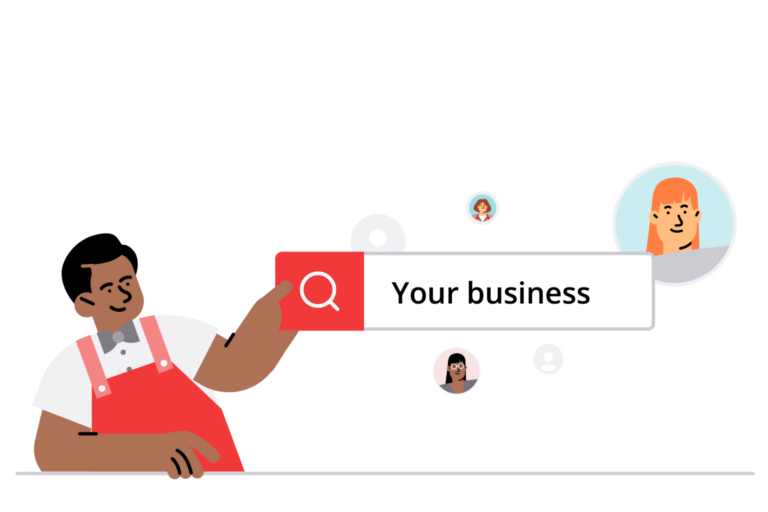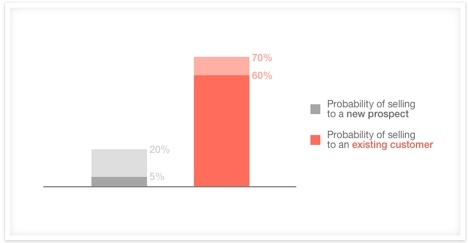Have you been putting off creating a Yelp page for your business? Do you have one but don’t tend to it regularly? Perhaps you have followed all of the steps in creating your page, but you are still not seeing much customer engagement? Putting together a strategy to leverage Yelp for Business is one of the best marketing tools that can help to grow your business in 2019.
Yelp is a powerful way to get more customers to your insurance agency. According to the 2018 ReviewTracker survey, Yelp ranks 2nd among sites that customers will check before they visit a business. So, if you’ve asked yourself how important Yelp is for your marketing plans, it’s huge. Consumers rely on reviews before making major life decisions and/or purchases now more than ever. If you’re business doesn’t have a presence on one of the most prominent review sites when customers are looking for insurance, you are missing out on potential business.
Since Yelp allows anyone to create a page for free, there is no reason why you shouldn’t have a Yelp page for your business. On the other hand, because Yelp allows anyone to create a page for their business, you must prepare to go beyond the basic requirements in order to stand out amongst the competition.
Through a multitude of both free and paid options on Yelp, you can strategically set your business up for success by making it easy for customers to find you.
The amount of business you will see coming to your business from Yelp directly correlates to how active you are online. The more information you provide and the more you interact with customers (and potential customers) on Yelp helps your page to become more visible on the platform and also position you as a thought leader in your industry.
The free benefits for Yelp for Business will get you far; however, if you have the budget to invest in growing your customer base, Yelp’s paid advertising can bolster your visibility online.
Don’t be fooled – once you get your Yelp business page set up, maintaining your page on a consistent basis is the way to maximize your marketing impact to bring awareness, which means more business to your agency.