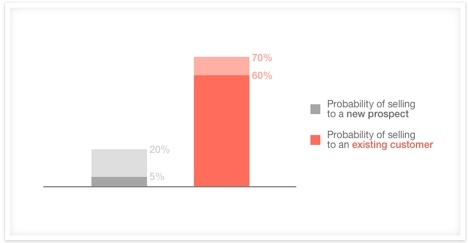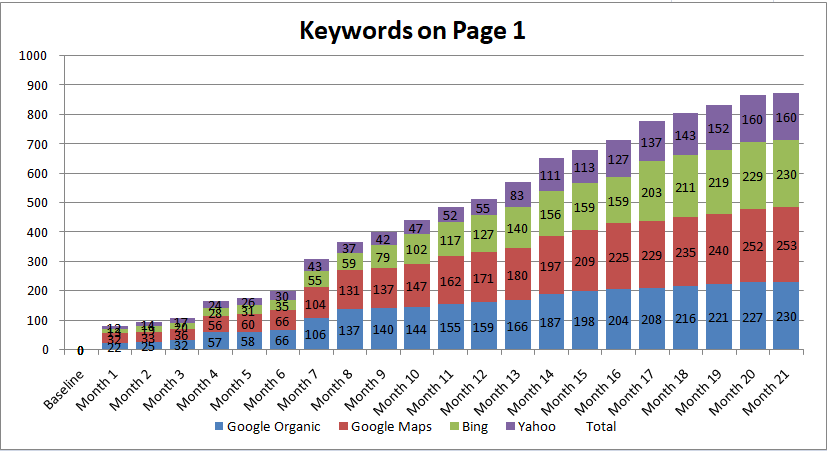Carl Willis
CEO/Lead Strategist
This results-driven approach not only generated a flood of high-quality leads but also kept advertising expenditures at an unprecedented low. Carl's ingenuity not only cultivated a distinguished online brand but also positioned him as a formidable force, outshining competitors and achieving consistent business growth without the financial pitfalls of ineffective marketing campaigns.