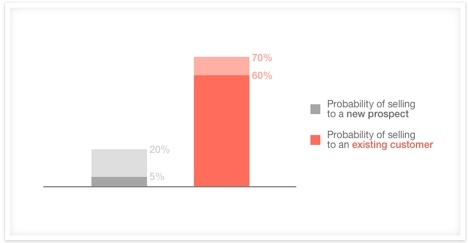Google My Business (GMB)
It’s no secret that Google is the biggest player when it comes to search engines. Did you know that it’s also one of the most efficient marketing tools for your overall digital sales strategy?
Google makes it easier than ever to market your insurance agency on its platform. In the digital marketing business, we have a saying, “It’s all in the settings.” In this case, “It’s all in your Google My Business (GMB) dashboard.” GMB is a free platform that is managed using your GMB account.
Why Use Google My Business?
You might be thinking, “Why should an insurance agent use Google My Business?” After all, your potential, and existing, customers should already be able to find you on Google, correct? Isn’t that enough?

It’s no longer sufficient to implement local SEO strategies for your microsite unless you understand the significance of optimizing your GMB account. It can be one of the most effective tools when it comes to supporting your digital marketing efforts.
Google says that nearly 70% of their total traffic is now coming over mobile devices (Smartphones and tablets), 2020. Studies have shown that people who are searching online are ready to buy: 50% of people who search with their smartphones visit that business’ location the same day.
There are many people who are ready to purchase insurance, but they just have to be able to find you. Google My Business can help them find your insurance agency more easily.
Claim your Google My Business (GMB) Account
The very first thing you need to do, for marketing your insurance agency on Google and Google Maps, is to claim your listing. By claiming your GMB listing, your agency will appear on the different Google properties.
Eventually, it helps your insurance agency be seen on Google Maps and local searches when someone types in keywords related to your services and location. This is especially important when it comes to building your book on “referral, repeat and W.O.M.” (word-of-mouth) business–this is where the “rock-star” insurance agents excel.
Google makes this process relatively easy, but it can be a time-consuming exercise. You need to validate your NAP (Name, address and phone). Here’s what you need to do to claim your business listing on Google:
- Go to google.com/business
- Enter your business name and street address
- Depending on what listing you have or don’t have, you will be asked some questions.
- Follow the prompts until you hit the last page and press submit.
- You will be prompted to have them send you a postcard.
- Wait for the postcard in the mail and follow the instructions to verify your account.
In some rare cases, someone may already have control over your Google My Business Listing. In the unlikely event that has happened to your GMB listing, you can recover your GMB page by clicking this link
Make certain your business details are accurate in your listing, so you don’t inadvertently direct your target audience to somewhere unintended. One of our clients recently mentioned that he asked a “newcomer” who was at his office, “How did you happen to hear about us?” The “newcomer” said, “I was a few blocks away and I asked my voice assistant on my mobile, “Best auto insurance near me.” In that case, Google tracks the location of that searcher, because of their GPS location, and directs him/her to the right location.
Side note. If you want to get served up for any search queries including the words, “Top or Best…..,” you want to ensure that you keep at least a 4 star rating on your GMB ratings and reviews page. Most consumers in the U.S. will look for an average rating of 4.8 stars.
A fully optimized business description can also help give your GMB listing a big boost on Google organic and Google Maps. Make sure it is filled out with relevant and accurate keywords that reflect your insurance agency and the types of insurance services you offer. It should be a maximum of 750 characters. In addition, you may also add your awards that you have achieved. It’s also recommended that you add any details that make your business stand out from the crowd. Don’t forget you’re limited to 750 characters and spaces in this section.
Another recent addition to the GMB listing is the service menu. Previously, this feature was exclusively used by restaurant owners who used to upload their menu items. But now it has been expanded to include other services as well. You can use this tool to showcase your services or insurance products that you offer. Taking the necessary time to properly fill out this section will surely be worth it in additional traffic to your GMB profile. Add Photos, and Compliant Videos/Commercials, to Your GMB Account
Something else that can help your GMB listing become more visible and rank higher in the SERPs (Search Engine Results Pages) is adding photos, and compliant videos and/or TV commercials, to your page. Photos, and compliant videos, add legitimacy to your business; it’s also a great way to showcase your insurance agency. You can put your best foot forward and entice potential customers to work with your insurance agency instead of your competitors.
How can you do this? First, you may want to show photos of your office. Exterior photos can help people find your location more easily, which is especially useful for people who may be using voice search to find you on a map. Interior photos, on the other hand, are a great way to show off your happy team members and your professional looking office.
Next, you might also want to add some photos from events, award ceremonies or perhaps any charity or outreach events you’ve supported and/or attended.. This shows that you’re involved in your local community, and that you value people in the neighborhoods you serve.
Since they don’t yet know you, potential customers will definitely be judging you by what they see first, and the photos on your account are an excellent way to give a good first impression. Consumers today are more tech savvy than ever before. Many consumers and business owners will make a decision long before they ever decide to call your office for a quote, based on your online reputation. “Take good care of your online reputation, and it will take good care of you,” (Jon Anderson).
Encourage Customers to Review You On Google
These days, reviews are the lifeblood of any business. In the past, consumers trusted referrals from people they knew. More recent studies have shown that about 84% of people trust online reviews as much as those of friends (According to the Local Consumer Review Survey 2019). Online reviews are now the new W.O.M. (Word-of-mouth) marketing. In addition, approximately 64 percent of consumers say they are likely to check reviews on Google before visiting a business. (Source: BrightLocal, 2019).

That’s the reason why you should encourage customers to leave your agency reviews on Google. Both quality and quantity matter on GMB reviews, and they are displayed prominently on your listing page.
Getting reviews on your GMB page is simple but challenging, at the same time. It’s simple because you just have to ask your customers. After your team member is done writing a household, you can ask that new customer to leave you a Google rating & review. Or, you can send out a follow-up email to your customers and give them the link to your GMB page and kindly ask them to leave your insurance agency a rating & review.
Make certain to email them your actual GMB ratings and reviews URL (Uniform Record Locator). By doing that, they won’t have to second guess where to find it. In addition, they’re more inclined to do it, because you’ve saved them time and made it super easy for them to help you out. Most consumers want to help you, assuming that your team has “wow’d” them with exceptional customer care.
Many people don’t leave reviews for a variety of reasons. Some may be too busy or they forget. Or they might not know how to leave a review. Whatever the reason, follow-up is key. Multi-channel communication seems to be the most effective and efficient way to add a good amount of new, quality reviews to your GMB profile, e.g., email, phone, text or face-to-face. Keep in mind that you should never “pay customers’ ‘ to write you a review. Google still allows, and even encourages you, to ask your customers to write you a review on its platform.
That’s also the case for Facebook. However it’s a violation of TOS (Terms of Service) on Yelp to ask customers to write you a review on its platform. Yelp believes that consumers writing reviews (good or bad) that happen organically is the most effective way to run its ratings and reviews platform. So the conclusion is that you should start asking every satisfied customer possible to write you a review on Google and Facebook before this policy changes on those two, gigantic, digital ecosystems.
Use Google Posts Weekly
Google Posts are relatively a new feature that was rolled out in 2018 and is something all business owners should use. It’s like posting on Facebook or Twitter, except that you’re doing it directly from your GMB dashboard. Google Posts allow you to promote virtually anything that’s compliant and ethically legal on your GMB page. Most insurance agents have access to 50-125 products that they offer.
How about writing a 100-word description of one of those products and publishing it through your Google Post section each week? If you pick-up a new team member, why not publish that on Google Post? If you set-up your booth at an event, why not take pictures (use the best one for your Google Post), and add the others to your GMB “photo library?” If your corporate brand has a particular consumer announcement or new product launch, why not publish the same, locally, as a Google Post? You’ve got the point.
Keep in mind that Google Posts expire after seven (7) days, so make sure you always have fresh, relevant content going up on every 8th day to ensure maximum visibility. You can activate this Google Post feature inside your GMB dashboard.
Use Google My Business Question & Answer Section
Your Google My Business Question and Answer section can become an additional optimization strategy that will help in your local SEO efforts. Potential customers may ask a question about your insurance agency in this section, and you can answer those questions.
This feature helps you to hear directly from potential policyholders that are well down the buyer’s journey. In fact, even if you haven’t had any questions posted directly from home, auto and business owners in your community, you can post the most frequently asked questions your team gets from your existing book. Of course, you can then give the most accurate, compliant, reply possible
Bing Places
With Google dominating the search engine game, it’s often easy for business owners to overlook Bing. Microsoft’s search engine may lack the pizzazz and sparkle of Google, but it’s no less important in a well-rounded and successful digital marketing strategy.
Much like Google’s GMB feature, Bing has a similar product called Bing Places, where you can control your business listing as it appears on local searches and local maps. Keep in mind that everything is going to “local, mobile, voice search, ratings and reviews, and it’s all being driven by maps.” Whether it’s typed-in search queries, or voice command queries, you need to implement specific strategies to optimize for “local, mobile, voice, ratings and reviews and maps.”

Why use Bing Places?
As an insurance agent, you probably want your customers to have policies that cover a wide range of events and possibilities; it’s like placing your customers under a large umbrella. Well, think of digital marketing on Bing as something similar – it helps to cover all your bases; it’s also a key ranking factor for the new MS Ads Platform, including searches conducted on the #1 mobile carrier’s network (Verizon). Microsoft rebranded Bing in Q2, 2019 to the MS Ads Platform. So when you properly optimize your insurance agency on the new MS Ads platform, you increase your chances of being served up for insurance related search queries on Bing, Yahoo and Verizon Mobile’s network in your local area.

In fact, you may even think of it as casting a wider net. Studies have shown that there are over 66 million people who aren’t reachable on Google. And even more surprising: 40% of these people are between the ages of 34 to 54 and have an average income of $100,000. That means there are high net worth individuals out there that you can reach using the MS Ads Platform. Bing Places is the “place to begin” building that foundation.Source: Microsoft Ad.
So, here’s your Bing Places Digital Strategy Checklist:
Set Up Your Bing Places Listing
To begin, you must set up your Bing Places listing. Bing makes this process relatively easy and quick (about 20-30 minutes). This step also ensures that you gain control of your insurance agency’s listing and prevents someone else from making unauthorized changes.
With Google dominating the search engine game, it’s often easy for business owners to overlook Bing. Microsoft’s search engine may lack the pizzazz and sparkle of Google, but it’s no less important in a well-rounded and successful digital marketing strategy.
Much like Google’s GMB feature, Bing has a similar product called Bing Places, where you can control your business listing as it appears on local searches and local maps. Keep in mind that everything is going to “local, mobile, voice search, ratings and reviews, and it’s all being driven by maps.” Whether it’s typed-in search queries, or voice command queries, you need to implement specific strategies to optimize for “local, mobile, voice, ratings and reviews and maps.”
Here’s what you need to do:
- Go to https://www.bingplaces.com/
- Search for your insurance agency to see if you already have a listing
- If you see your listing, then you can click through to claim it. If not, you have the option to create a new business listing.
- After you add or claim your business, you’ll be asked to create a Microsoft account, if you don’t have one. Fill in your business details (very important for the next step)
- You’ll be asked to verify your listing via a pin sent to you through email, phone call, text message, or snail mail. Once you get your pin, enter it on your Bing Places Dashboard.
- You may hit some snags in this process, so make sure you put in accurate information, so you can claim your listing as soon as possible.
- Once you’ve claimed and verified your listings, you’ll have access to the Bing Places Dashboard. Using this dashboard, you can change and edit your details as needed.
Complete Your Business Details
A complete and accurate Bing Places business listing is necessary for a successful digital marketing strategy on the “Bing Network.” The more accurate information you give on Bing about your insurance agency, the greater your chances that Bing (the search engine) will serve you up for relevant search queries in your local market area. Just as is the case with Google, Bing (Owned by Microsoft) is extremely focused on serving their users the most relevant results in the shortest period of time. BTW. What applies to Bing also applies to Yahoo and Verizon Mobile search results.
Put yourself in the shoes of your potential customers who are searching for an insurance agency that can meet their needs in your area. Wouldn’t you want to be able to call the right office or ensure that you’ll be driving to the correct insurance agent’s office? There’s nothing more annoying than driving somewhere and getting lost or calling the wrong number.
Aside from your insurance agency’s name, make sure your address, phone number, email and website address are correct and consistent. Even small differences, like “avenue” vs “ave” or “suite” vs. “ste” can make a difference. It doesn’t matter which variants you use, as long as it’s consistent with what’s written on your microsit. Many digital marketing experts recommend that you sync all your online directories with your GMB account. Agent Branding and Marketing System prefers the latter. Why? Because it’s Google!
Don’t forget to add your correct business hours to your listing, along with any special hours. In fact, as mentioned earlier, “rich listings’ ‘ is a big deal now. That means Google, Bing ,Facebook and Yelp (and I’m certain many more by the time you read this article) want insurance agents to update their ‘holiday hours’ throughout the year.
For example, let’s use last Thanksgiving as an example. Virtually all insurance agents, across the U.S., were closed on Thanksgiving Day. However about 25-30% of insurance agents, across the U.S., were open “special hours’ ‘ on “Black Friday” (Day after Thanksgiving). Your top digital assets, in your market, want you to update your “holiday hours’ throughout the year, so that they can ensure their users the “best experience” possible while operating on their platform.
Choose Your Categories
Categories are important on Bing Places, as it tells the search engine how best to put you in front of the right consumers and business owners. Checking off all your products offered (categories) is an important step to ensure that you have a fully optimized business listing.
Bing wants you to choose a primary and an auxiliary category. Don’t feel intimidated or confused. These are just ways to help Bing narrow down what you do and what services or products you offer. Keep in mind they’re trying to “perfectly parse” out this data for millions of businesses, just here in the U.S. Don’t forget they’re trying to do the same thing across the globe, and they’re doing it in a “nano-second.” That’s fascinating, right? To make Bing’s job easier, let’s help it out by fully optimizing your Bing Places business listing. They’ll reward you for it in their SERP (Search Engine Results Pages).
Type in as many categories for which your insurance agency qualifies. You can list the types of insurance your insurance agency provides, like “home insurance,” “auto insurance,” “business insurance,” etc. From these, Bing will give you some suggestions on what your primary category might be. Many insurance agents will choose either “auto” or “insurance,” as their primary category. The biggest door to any home is the garage door, right?
The primary category is important. You need to choose the one that best reflects your business, because this is how Bing’s search engine will decide where to place you in the SERPs. Again, those insurance agencies that help Bing help their users will continue to rise and will get to page one results, over time. However this is a constant “dance with the search engines.” Why? Because they’re always looking for business page owners who understand how to help them help their myriad of users.
After all, if someone is looking for “florists” or “French restaurants,” they won’t want to see your insurance agency in their search results. Conversely, if someone wants to find insurance coverage for their new car, you definitely want your agency to show up in the local SERPs for “auto insurance,” in your local market area.
Add Your Business Description
Your Bing Places description is like your elevator pitch. You need to make sure you capture everything about your insurance agency in a few short words, while being able to highlight the value of your business.
Choosing the right keywords to put in your description is vital. Some people may be too busy to read a description that’s three paragraphs long. They might skim it, so make sure you add in the products and services you offer in your description. But, you should also sound personable and approachable.
The business description is also the place where you can really show off your insurance agency’s achievements. You can add in any awards you may have received, accolades from the local community or beyond, or any programs you’ve joined of which you’re particularly proud. . By highlighting these special achievements, you can stand out from your competition and entice people to do business with you.
Remember, most people doing searches are nearing the decision-making phase in the buyer’s journey. They just want to be sure they are choosing the right insurance agency to work with. A good business description can set you apart from your competitors and encourage them to contact you, instead of those other agents in your community.
It may take you awhile to find the right description, but the great thing about the Internet is that you can change and tweak your description, as the needs of your market dictate, based on the needs of customers in your existing book and potential policyholders in your market area. Try different variants and see what works best. A professional SEO copywriter might be a good investment as well, as they will know the right keywords to ensure your business listing has the best chance possible to show up at the top of the SERPs.
Earn Reviews
Reviews help individuals decide whether or not they want to visit a business. This is one place you can gather feedback about your insurance agency. Reviews add credibility to your insurance agency. There’s an independent insurance agency in Houston, Tx, that has more than 2,800 5 star reviews. However they have very few rankings on page one of the various search engines, including Bing.
Clearly that particular insurance agency is “gaming the system,” and they’re paying for it with poor performance in the various SERPs. It is totally fine to “not be perfect.” In fact, reasonable consumers understand that no insurance agency is going to be perfect when it comes to many, many reviews that have populated on your ratings and reviews profiles. The ratings and reviews revolution is here to stay.
Use Photos to Enhance Your Listing
If you looked for a business in the classified ads or a phone book, you wouldn’t see their office or even an actual person until you went to their location. These days, however, it’s much easier to find photos of almost anything and everything on the World WideWeb. Image search is growing dramatically on all search engines.
Much of this is happening, in the mind of this researcher, because people don’t want to read (much) anymore (when online). As a result, your major digital asset providers are encouraging insurance agents to use more photos, images and short, compliant videos to showcase their agency.
Users are demanding, to the likes of Google, Bing/Yahoo Network, Facebook and Yelp, that business listing owners showcase their business using photos/images/videos; it’s because they want to “see who they’re going to be doing business with” long before they make the decision to pick-up the phone, visit face-to-face, or fill out a quote form on an insurance agent’s website or microsite.
The Internet and social media have transformed the way people use the internet to search for the things they require. These days, it’s not enough to just have your business listed and described in words. People really do “judge a book by its cover” so you must be able to impress people with photos and other visual content in order to entice them to do business with you.
Building a “photo library” is an excellent way to ensure that you “stand out from the crowd,” and it will do wonders to help you improve your online reputation. It’s also a great way to showcase your personality to auto, home and business owners in your community.
Bing Places allows you to have up to 100 photos. They then use the FIFO principle (first photos in are the first to get rotated out. Compared to other business listing pages, this is quite limited, so you need to make sure you have the best photos you can possibly have on your Bing Places page.
Agent Branding and Marketing System encourages our clients to rotate a fresh set of photos into their Bing Places each month or two. Keep in mind the search engines know which photos are “fresh” as compared to those that have been on your business profile for the past few months as opposed to those that have been on your profile for even the past few years.
Here are some samples of the types of photos you can use:
Exterior and interior photos of your location: Exterior photos of your building or doorway/signs can also help people find your office easily, in case they are lost. Also add the images of your team members, preferably while they are at the office or at an official event. You should also upload the pictures of your happy customers. If you show pictures of “identifiable people,” you should have them sign a photo release. It’s what both the law and your corporate marketing team require.
If you want some independent “Value Added” proof about the importance of building a digital photo album across your important digital assets, check out this blog article from Search Engine Land: New research shows strong link between Google My Business photo quantity and search performance. (Click Here)
Also the increase in online traffic, for those building out digital photo albums, can make a substantial difference in the amount of new policy holders that your insurance agency will attract. Remember, this is the first visual impression your potential customers will be getting of your insurance agency. So, make sure to choose the best photos that give your insurance agency a professional appearance. First impressions are most important, online, today!
Apple Maps
While Apple Maps may not have gotten off to a great start when it was first introduced in 2012, this tech giant has made a lot of changes over the past few years that have improved this service greatly. And like other major mapping products, Apple has also invested in its own business listings service called Apple Maps Connect.
This free service allows you to claim your insurance agency’s business listing to ensure you are visible on their maps app. When it comes to managing local business listings, Apple Maps offers some excellent features that allow the insurance agents to reach out to the endless audiences. Apple’s integration with the Apple Watch, Siri and Yelp make it ideal for local business listing.
Why use Apple Maps?
It’s no secret that Google dominates the market, but that doesn’t mean you should ignore Apple Maps. In fact, it would be detrimental to your insurance agency to ignore Apple Maps.
Why?
Well, think about this: iOS devices have Apple Maps as the default map app. That means if you own an iPhone, iPad, or even an Apple Watch and do a search for a local business (like hair salons, vet services, restaurants and yes, insurance agents) then your device will use Apple Maps by default.
Then there’s voice search, an idea that was actually popularized by Apple’s own Siri. Statistics show that voice search is growing and that “Mobile voice-related searches are 3X more likely to be local-based than text-related searches.” Source: Search Engine Watch.
And with total Iphone sales rapidly approaching the 200 million mark, here in the U.S., you can’t afford to ignore claiming, optimizing and publishing your Apple Maps listing. In addition, Ipad sales, here in the U.S., have exceeded the 80 million mark. So, here’s your Apple Maps Digital Strategy Checklist:
Claim Your Apple Maps Connect Listing
The very first thing you need to do is to actually claim your listing. To do this, you will need an Apple ID. If you own an Apple device, you probably already have one, but if not, you can easily create one on the Apple website.
It is possible that Apple already has listed your business as they collect the data from other resources. Therefore it is essential to claim your own listing to make sure the details about your business are all correct.
Here’s what you need to do:
- Go to https://mapsconnect.apple.com/ and sign in with your Apple ID
- Choose your language
- Search for your business
- Once you’ve located it, you can now claim it by clicking on the “Claim This Place” button. If it’s not there, you can simply add your business by using the “Add New Place” button and follow the steps
- Enter your business details. Make sure your details are correct
- Verify your listing by having Apple call you on the number you wrote down on your listing.
- Follow the prompts, and you’ll be verified
Once you’ve been verified, you’re now ready to use your Apple Maps Connect listing. You can use your Apple ID login details to optimize your listing.
Select the Proper Business Category
You’ll initially have to fill out, when claiming your business listing, the categories of insurance your agency offers. This might seem simple enough, but it’s very important that you get the categories filled out correctly, so that you show up in the right search results.
Initially, you’ll be asked to choose a primary category, which should be “auto insurance.” Then you can choose two alternative categories, which could be home and life insurance. You can always modify this section later, but most insurance agents want to sell more auto and home policies. When you’re successful in these two areas, the rest will usually follow.
Complete Your Business Details
A complete business listing is vital to any digital business listing strategy, so you need to start here.
Ensure that you’ve put in your NAP (Name, address and phone) correctly when you put in your business details, as you claim your listing. There’s nothing more frustrating than trying to call a business or drive to their location and realize the listing information was inaccurate.
You don’t want to drive business away (literally and figuratively) by placing inaccurate information on your listing. Here at Agent Branding and Marketing System, we map our listings to Google My Business (GMB) as opposed to what’s showing on an insurance agent’s microsite. We then try to get the corporate brand marketing team to change the NAP, on their agent’s microsite, to match up with their GMB Knowledge card.
Your NAP, across your digital ecosystem, should then align with your GMB Knowledge card, as well. Why use this process? Again it’s because it’s Google…….If you really know what you’re doing, you can even make some slight recommendations to Google, on your NAP, through your Google My Business dashboard.
Basic changes are done through automation. However more complex modifications may take time through automation and human intervention to get updated. There should be a sound business reason for requesting a NAP update on your GMB account. If so, Google will generally accept and publish them fairly efficiently.
But it’s not just about putting in the right number and name on your listing; format matters as well. Make sure your listings are exactly alike across all platforms, along with your website/microsite. Small differences like “Suite” and “Ste” even “Avenue” and “Ave” can make a difference to search engines. A more consistent listing, across your digital ecosystem, improves your probability that search engines will rank you higher in the SERPs, as compared to other insurance agents in your area.
One type of business information that’s getting a lot of attention these days is business hours. Make sure you update all details related to the business hours, including your holiday hours. it tells your potential customers when they can call you or even drop by, if they are in the area. Again, Google and the other top digital platforms want to ensure their users have the “best user” experience possible.
This type of “rich listing” can actually bring more customers to your insurance agency, because this strategy can help drive your business to the top of the SERPs. Everything is about ranking as high as possible in the SERPs and in Voice Search.
Search engines demand fresh and relevant information. They want to be able to give people the most accurate search engine query results possible in the shortest amount of time. And when their users are happy with their search results, they will likely keep using that particular search platform. Everything today is about “Relevance.” How far away your insurance agency is from the “searcher” and “Prominence” (Average ratings on your reviews, how recent are your reviews and average number of reviews compared to your competition) all play a major role in terms of where you rank in the SERPs.
Add Your Social Media Details
It’s no secret that social media is a must for any insurance agent who wants to dominate his/her market area. Hopefully, you’ve already secured all your social media accounts (Facebook, Twitter and LinkedIn) or are in the process of doing so.
Once you do have your social media accounts, then you need to connect them to your Apple Maps account. This will allow your potential customers to look at your pages directly from your fully optimized Apple Maps listing, and it provides additional ways for them to reach out to you and your insurance agency. Unlock multiple “inbound lead paths” to your insurance agency.
Mark Your PIN Location Carefully
Location pins are those red icons on digital maps that help users accurately locate your business, so they can efficiently navigate to your office. Please ensure that your N.A.P. (Name, Address and Phone) is accurate across your entire digital ecosystem, including Apple Maps. Have you claimed, optimized and gotten your Apple Maps listing published? If not, it’s mission critical, if you wish to be served upon the very fast-growing voice search results on Apple Siri and Apple Maps.
Update Your Yelp Details
Here’s something not many insurance agents realize: Apple Maps actually gets a lot of its information from Yelp and other third-party sites. For example, did you know that Yelp has signed a partnership deal (2018) with Apple’s SIRI, Microsoft’s Bing and Amazon’s Alexa platforms?
Though Yelp began as a restaurant ratings website, this review giant has now grown to include a variety of other businesses, including local insurance agencies. After restaurants and retail shops, local and home services are the most reviewed types of business on Yelp. It now generates more than 600,000 search queries per month in just the insurance and financial services verticals (Yelp, 2019). Yelp has surpassed 200 million ratings and reviews on its platform, 2020.
That means you really should update, and optimize, your Yelp business listing. This includes making sure your NAP and other details are consistent with all your online accounts and other business listings. Make sure you have a business description that outlines everything you offer and has lots of rich keywords that make you more visible on searches. Did you know that homeowners, consumers and business owners can do a search for keywords, such as: “Auto Insurance, Homeowners Insurance, and Life Insurance” on Yelp?
However, they don’t have a category (as of this writing) called, “Business or Commercial Insurance.” Wouldn’t you want to be the insurance agent served up for that type of query in your market area on Yelp? One of the keys is to include those keywords in your Yelp business description. That’s how the Yelp software knows which insurance agents offer “Business and Commercial Insurance” products.
All insurance agents don’t offer business/commercial insurance. You get up to a total of 3,500 characters and spaces for your complete business description. Ensure that you’ve used 100% of that real estate. Many fully optimized Yelp business descriptions also show up in the search engines, e.g., Google, Bing and Yahoo.
Here’s the breakdown and “Best Practices:”
Begin with your profile photo. As an insurance agent, you know the importance of having a face associated with your brand and insurance agency, so use your agent headshot for your profile photo. Yelp used to limit photos to just 99. But you can now add an “unlimited amount of photos” to your Yelp business description. Agent Branding and Marketing System’s top insurance agent has more than 2,000 photos on her Yelp Business Page. Few digital strategies help you to build your online reputation like a strong photo library across your top digital assets in your market.
Don’t forget to add other photos, for example, the exterior and interior of your office. If someone is driving to your location, then they can use the photo as a reference. But it can also show any potential customers that you have a real location and that you have a professional environment. When it comes to driving potential customers to your office, it is essential to let them see your real photos, location, and other relevant details that can persuade them. Try to upload all those details that can validate your business.
In addition, add “all types” of “compliant” photos. Demonstrate how you, and your team, live, work and play in your area. Demonstrate how your team supports the community and local businesses. Once again, if you show photos of “identifiable” people, you must get them to sign a photo release.
However there are so many photos that can be taken that don’t include “identifiable people,” e.g., landmarks, entertainment parks, events (booths/tables with signage), vacation spots and a whole lot more. With all these details and photos, it becomes easy for you to approach your potential customer without elaborating much more about your business as they can see everything related to your business. If you take your team on a trip or short vacation, you must upload the photos to make it more effective.
Smartphones have advanced cameras that take exceptionally clear photos. Quantity matters in terms of volume of photos. No one wants to read online anymore. Consumers have a tremendous appetite for photos, images, infographics, etc
Facebook for Business
Staying top-of-mind on Facebook is a must. Its user base continues to skyrocket. Facebook now boasts more than 2.5 billion users (worldwide), including 100 million here in the U.S., in 2020.It is one of the top ways to maximize an insurance agent’s local visibility. It’s a place where your insurance agency “must be seen.” The demographics are quite impressive:
(http://www.pewinternet.org/fact-sheet/social-media/).

Have you ever wondered why the big insurance companies advertise so heavily on TV? You’re right. It’s to stay “top-of-mind.” When X-dates, homeowners’ renewal and life insurance needs come up, they’re remembered. Once they remember the “big brand’s” name, they’ll pull out their smartphone to search for a local insurance agent that represents that brand. Can you quickly and easily be found via smartphones, tablets, laptops and desktops?
So if staying “top-of-mind” is good for the major brands throughout the U.S., you should also be taking a page out of their playbook to ensure that your local insurance agency is the first insurance agency thought about when that brand has been chosen. Do you stand out from the crowd of other insurance agents that represent that same brand, in your local market?
If you’re not using Facebook as a part of your branding and customer acquisition strategy, your insurance agency is missing out. Setting up a business page on Facebook is different from having a personal Facebook account.
First, there are steps to creating your business profile. You must optimize your page to be a destination where customers want to come. How exactly do you do that?
This can be done by providing valuable, compliant, and relevant content specific to your local area. Utilizing this strategy can help to catapult your insurance agency into becoming a thought leader in your community.
While creating a Facebook business profile is fairly straightforward, here are some additional marketing strategies you should implement:
Create a Facebook Business Page:
To create a Facebook Business page, you must first already have a personal Facebook page. While personal profiles allow for several privacy features for the user to control who can see their posts, business pages are completely public.
Therefore, the content you decide to post on your Facebook business page should be compliant with your corporate brand, D.O.I. and F.I.N.R.A; it should also be informational and relevant to your locale. That’s not to say that you can’t show your personality and your team’s culture. It just means you should keep all posts professional and fully compliant.
Select Your Business Type
Facebook allows business owners to choose their business segment for which their page will be categorized. This helps the Facebook user understand what services and products you offer. More importantly, it helps Facebook’s algorithm populate your page when a user does a search for various insurance products and services in your geographic area.
Fully optimizing your Facebook business page description is an excellent way to increase your chances of being found when a user does a “product” search, specifically in the insurance vertical.
Add a Cover Photo and Profile Picture
This may seem like an obvious step, but believe it or not, you will often find Facebook business pages without a cover photo or profile picture.
Imagine that your Facebook page is your storefront. What if you didn’t have a sign indicating your business name and the type of business you run? Do you think people driving by would stop? Do you think your current customers could easily find you?
Insurance agents should treat their Facebook business page like it would be their physical storefront. Essentially, this page really is your virtual storefront along with your insurance website/microsite. Therefore, make sure your cover photo properly explains who you are and what your insurance agency offers.
A custom graphic is great here, because it sets you apart from the competition. Creating a custom cover graphic for Facebook requires you to have expertise in graphics designing. So, consult your internet guru to ensure that the dimensions of the graphic are in line with Facebook’s requirements.
Many big insurance brands will have some specific guidelines around what can, or cannot, be used as your Facebook cover graphic, so please check with your corporate compliance team before hitting the publish button. Many will say that your social media cover graphic must be a picture of your office (inside or out), approved car wrap or your booth/table while attending an event.
Likewise, a custom profile picture allows you to put a face to a name, so to speak. In the insurance purchasing process, trust is a huge factor as to whether or not you will gain a potential customer’s business. So, showing your online community who you are helps to create a warm, friendly welcome.
Complete All Sections of Your Page

Just like your Google local SEO strategy, Facebook’s algorithms have similar processes in populating search results that best answer a user’s search query.
Consequently you want to give Facebook every opportunity to serve up your business page when a user searches for your insurance agency or any of the insurance products you offer. One of the ways you can increase your chances of showing up in those search results is by completing every possible form fill available on your Facebook business page. Of course, sections like “About, Hours of Operation, Location,” etc. are the typical forms you have seen across all social media platforms.
However, Facebook has some unique features that are quite successful in helping you tell your business story. For example, there is an “Our/My Story” field on the right-hand rail of your business page where you have an unlimited amount of characters to use to write about the history of your business. It’s also a great opportunity for you to showcase many of your accomplishments, eg., non-profit organization support, awards, etc.
When this section is properly optimized, you have a greater chance to be served up in both “branded and non-branded” search results in your local market, on the Facebook platform.
Use Publishing Tools to Schedule Future Posts
In the busy world we live in, it can be quite a challenge to make time to post to all of your social media pages multiple times per day or even several times per week, depending on the platform. Facebook offers a Publishing Tool that allows business owners to gather your unique content and schedule the day and time in which those posts will go live.
You or a team member can schedule time once per week, for example, to schedule all of your posts for the upcoming week. Not only will this save you time, but it will also mean that your content is well thought out and helps you maximize your social media “engagement rates,” within your community.
Many brands offer sophisticated tools to help you become more effective, and efficient, in this area of posting, e.g., Hootsuite, Sprout Social, Hearsay Social, etc. Posting content that resonates with your local consumers will help you maximize your social media engagement rates, e.g., shares, likes, comments, clicks on links, etc.
Reference Insights to Track Campaign Success
Facebook has an analytics tool that allows business page owners to view statistics such as the type of people who are in their social network, how many page views their profile is getting, how Facebook ads are performing, etc. Businesses can use this information to understand more about post and page engagement. You should also know the number of “Fans” that your Facebook business page has garnered; these are the number of consumers that have actually “Liked” your page on Facebook.
You can determine how many “Fans” (or Page Likes) that you currently have by going to your Facebook home page, scroll down about 60-65% on that page, and look on the right-hand side. What you’ll find is that the higher number of “Fans” you have that have “Liked” your Facebook Business Page the higher number of “engagement objects” you’ll find each month, e.g., post likes, shares, comments, clicks to links, etc.
In understanding engagement, insurance agents should continuously make refinements in the type of compliant content that they publish, which will help maximize your insurance agency’s visibility. On social media platforms, it’s all about maximizing your engagement rates, getting top of mind and staying top of mind. Once those households have a need for your products and services, they’re now familiar with you and your insurance agency.
Create and Advertise Events
Facebook events are a great way to grab peoples’ attention. Many users count on Facebook events to help them properly organize their calendars. Creating a Facebook event for your business will allow you to connect with your audience and help you to foster that connection. You can get automatic notifications and alerts directed toward the user to update them on event details and your timeline.
To use this tool effectively, you must learn how to plan, coordinate, and spread awareness about your event. In an effort to get more out of this Facebook strategy, choose an official name for the event that is catchy and memorable. It will surely attract your target audience quite efficiently. These are great opportunities to let consumers and business owners know that your insurance agency will be represented at a particular event.
Shouting this out on Facebook events will attract potential customers that aren’t already a part of your existing book. You can also target down to as little as a 1-10-mile radius around your physical office, or the event location, using Facebook Business Manager. Be sure to write a clear and thorough description. The description should include location, time, schedule of events, any special guests and any “gifts” that you’ll be handing out at the event. Get creative with explaining the details of the event, so that it is compelling and unique and resonates with users.
If you are using a venue that has a Facebook profile, tag that venue in your event. The venue will get a notification that they’ve been tagged, and you can use this as an opportunity to cross-promote. Every user that follows the venue’s page will also have access to the event (even if they are not following you.)
Add a cover photo for the event and utilize the feature to add keywords for tags. Don’t Limit yourself to tags that only pertain to your business.
Finally, post your event to your Facebook Business page’s wall and allow people to comment publicly on the event. This opens up the opportunity for users to engage with you prior to the event in ways like asking questions and tagging their friends to attend the event with them. Then, you can respond to questions and gauge overall interest in the event.
Share Original and Relevant Content
If you want to increase the genuine followers on your page, you have to work on publishing strong, compliant content. Here’s a great guide to posting frequency:
https://louisem.com/144557/often-post-social-media.
Relevant content is everything that your customers are interested in, what your brand stands for, or something that’s generic and that “feels right,” like puppies and babies. Believe it or not, promoting content about puppies and babies actually works!
Don’t forget that your corporate brand has a robust Facebook page. However, they don’t post for their insurance agents at the local level. Corporate Facebook pages are an excellent source for find strong, compliant content. Most big brands allow their insurance agents to curate content from their corporate Facebook page and push out at the local level. This works especially well with TV commercials that can be curated from your corporate brand’s YouTube channel.
Scheduling your content by week or even by month will help keep you organized and up-to-date with the best practices for posting to Facebook.
Respond to Comments
When users write reviews, be sure to respond! A user who is engaging with you and your content is considered a “warm” lead. This is someone who is interested in what you have to say, and that’s the hardest part in acquiring customers – getting their attention! Don’t miss the opportunity to capitalize on this engagement and provide feedback on responses you receive from users.
Whether the comments are good or bad, always take it as a chance to thank a user for a kind comment or review, or publicly address a user’s perceived issue with your commitment to making it right.
Either way, your response will go a long way with potential policyholders, because they will see that not only are you involved in your business but also that you care about your customers.
Facebook Places
Facebook Places is a geolocation tool intended to help people find new sites and post their favorite spots. Users will “check-in” at various places and then share updates with their contacts that include a map and pin that indicate precisely where they are. Check-ins will help you improve exposure on Facebook for your insurance agency, and make it easy for potential customers to reach you.
Use Hashtags
Hashtags (#) are used on Facebook to gain traction. When people search the subject relevant to your service, they push traffic into your posts. When there are trending topics related to insurance and you talk about them, they can be used to expand your reach.
Create Facebook Ads
Using Facebook’s ad tool is one of the best ways to spread awareness about your business on Facebook. Facebook ads allow you to promote your business page throughout Facebook’s entire ecosystem, and there are a number of integrated tools to assist business page owners in creating effective Facebook ads.
Facebook offers a beginner’s guide to advertising on their platform, which is a great starting place for understanding the entire advertising process from planning, creating, testing, and understanding statistics found under your “insights” tab.
So why are Facebook ads something you should consider? Well, if you’re interested in connecting with a large number of homeowners, business owners and consumers in general, Facebook ads can help. They allow you to select very specific demographic attributes that help you pinpoint the exact type of user with whom you are looking to connect.
In addition, as mentioned earlier, Facebook has “throttled” organic reach. They’ve gone to more of a “pay-to-play” model. In other words, they want you to invest in their platform in order to reach their quite lucrative audience here in the U.S:
(https://www.statista.com/statistics/398136/us-facebook-user-age- groups/).
If you’re not building momentum for what’s called, “Paid Traffic” on Facebook, you’re missing out on writing additional households for your insurance agency. After reviewing this research resource, you’ll come to that same conclusion:
https://zephoria.com/top-15-valuable-facebook-statistics
Twitter for Business
Twitter has become an important social networking portal for small businesses and local insurance agents as they can easily reach out to their target audiences on Twitter. Small business owners cannot afford to ignore having a presence on Twitter. A prominent social media presence, which includes, Twitter will work wonders for helping to convert online traffic into verified leads.
Harnessing the power of this 280-character social media giant can help build your personal and big brand momentum. Twitter had 152 million monetizable daily active users worldwide. So, what do you need to do to start taking advantage of the potential growth benefits offered on Twitter? Here are some tips to help you get the most out of your Twitter page:
Optimize your Twitter Bio
Like all of your social media pages, it is important to make sure that all of the information in the bio section accurately represents who you are and what you offer.
The big insurance brand(s) you represent likely has/have regulations around what type of language is considered compliant. Therefore, research your company’s restrictions before getting too personal on your bio.
Since Twitter is rooted in the application of quick, to the point content (each tweet is allotted 280 characters), use this same idea when creating your company bio. Keep it short and sweet and packed with useful information.
For example, take advantage of the opportunity to link your microsite to your bio to give users quick access to additional information about your insurance and financial services. This is an opportunity for you to show your network the identity and voice of your insurance agency’s brand.
Research Influencers and Experts in Your Industry
The Twitter platform is a great way to connect with thought leaders and industry movers and shakers in order to further connect you to prospective customers. How does this work exactly?
When you use Twitter as a research tool to uncover influential agents or insurance industry journalists, bloggers, and writers, you open up the possibility to start a relationship, engage with them daily, and most importantly, show your followers that you, too, are well connected in the influential crowd within the industry.
Your status as a thought leader shows potential customers that you know what you are talking about and adds yet another layer of trust in the eyes of policy holders.
Get Your Team Members Involved
Posting tweets daily is recommended, but that doesn’t necessarily mean that the job of tweeting frequently has to fall on the insurance agent’s lap alone. Enlist the help of a trusted team member to share the responsibility. Many insurance agents designate a specific team member as an administrator for the insurance agent’s Twitter page.
They then allow that individual to create relevant, compliant content, and keep up with any new influencers or breaking news in the industry. Please keep in mind that some big brands require that this team member goes through their social media marketing course and gets certified. Normally this can be accomplished, along with the team member’s regular work schedule, in a matter of 7-10 days.
Tweet Regularly
Best practice for businesses using Twitter[1] is to post at least 5-15 times daily Twitter Basic[2] . Keeping your audience engaged on a consistent basis is part of the right formula to gaining a loyal following. It is your job to use this platform to stay top of mind with new and existing policy holders.
Not every potential customer is in the market for a new policy every single day—which means, you must stay on top of tweeting consistently to get and stay top of mind. The main goal here is to be the insurance agent that pops into a new customer’s mind when they decide to shop for new policies.
Ask Followers to Help You Build Your Network
Let’s face the facts. Managing any social media account is not for the faint of heart. Twitter is a much more involved marketing project, since it’s recommended to Tweet every day.
Once you start to make connections with influencers on Twitter, don’t be afraid to ask your new connections to retweet, mention, or even share some of your tweets. Other users who are managing Twitter for their business as well are usually more than willing to lend a helping hand to help a fellow business leader.
As you grow your network in this way, be sure to share the love. When other businesses request that you retweet or mention their tweets, you can carefully select relevant tidbits from their profiles that resonate with your followers and meet the regulations of compliance.
Use Pinned Tweets
Make sure you have a pinned Tweet listed on your feed. Having a common and entertaining piece of content is recommended. As people are more inclined to associate with content already famous, with which others have already interacted.
Respond to Mentions
5 tips for responding to customer mentions on Twitter (Click Here)[3]
Engaging in Twitter provides you with the inside scoop on what is being said about you on the social platform. Task your designated social media guru to track mentions and keywords that pertain to your business, so you know what people are saying.
In a professional and compliant manner, you can respond to these mentions to further engage with potential policyholders. Many customers are in the habit of posting their product and service questions and complaints online.
Twitter has become a breeding ground for frustrated individuals to get a hold of large company decision makers when customer service is being unresponsive. Displaying “reviews”in a sense via Twitter is one of the largest platforms in which a customer can use to expose their true feelings regarding interactions with a business. In many ways, this can be beneficial to you.
If your interactions and customer service are up to par, policy holders will turn to Twitter to express how pleased they are with your service. Of course, on the other side of the coin, if a customer has a bad experience, their negative feedback could appear online, too.
The good news is that this social platform allows you to be a part of the conversation either way. We also find users take to Twitter to search for recommendations.
For example, a new family has just moved to town and they are looking to purchase new insurance policies. The head of household might send out a tweet saying, “I need to get new auto insurance. Does anyone have a recommendation for the best insurance agent in this area? Here is where you can jump in and say, “We’d love to have you as a new policy holder, and here are the reasons. Offer to give them referrals to satisfied customers.”
Retweet and Favorite Tweets!
When you see tweets that positively reinforce your brand’s message, retweet it! You can also
like tweets, which will send a notification to the individual who wrote the original tweet.This can get the attention of that user more effectively than even a retweet or a mention, because it is more of a rare action on Twitter. If you’re engaging with industry influencers in these ways, chances are you will create lasting connections and build a more relevant “follower” base..
Follow Relevant Trends and Hashtags and use the same in your own tweets
In the same vein as following industry influencers, it is the best practice to follow relevant trends and hashtags. Popular hashtags will keep you up to speed on what’s going on in the insurance world. Find out the hashtags that are “trending,’ and start to use those in your own tweets. That will create a higher probability of new users discovering your tweets as they search through trending hashtags.
Hashtags can become trending when a multitude of users are incorporating that hashtag into their tweets. That means a trending hashtag can change moment to moment. We Understand that you don’t have the time to monitor trending hashtags all day. But you need to set a weekly schedule for when you research what’s trending. From there, craft your tweets around the hot topics for that week.
You ask, “How can I efficiently track what’s trending on Twitter?” Check out this resource link from Twitter: Twitter Trend FAQ[4] .
Use Images and Videos in Your Tweets
Images, videos, and other rich media have proven to be more engaging to the user than just plain words. In stream content, meaning content that the user can view directly in their feed without bouncing from web page to web page, receive more views, clicks, and shares. If you use video, please ensure that it’s a compliant TV commercial from your big brand’s YouTube channel.
It’s the convenience factor
Twitter especially, has built its platform around quick and simple messages to connect users. Therefore, the ease of use factor contributes to how many people continue to use Twitter.
Make connections with your brand as simply as possible to garnish more positive feedback on the content you create.
Take Advantage of Promoted Tweets:- What are Promoted Tweets?[5] (Click Here)
As with any advertising, investing some marketing dollars in customer acquisition is a way to target your audience in a direct and impactful way. Nowadays, promoted tweets appear in the feed in a way that looks just like a regular tweet. Although they are clearly labeled “Promoted,” it seems less intrusive to the user.
Promoted tweets are a way for insurance agents to increase engagement and expand your network to a wider group of users beyond your follower base.
Use Twitter Analytics:- How to Use Twitter Analytics?[6] (Click Here)
Measure your Twitter performance with analytics. This tool shows you who is following you,so you can reach out directly to your target audience.
Analyzing your tweets will also show you what type of content is most relevant for your followers. This way, you are able to tailor your tweets to engage with potential policy holders in a more meaningful way.
Following these guidelines for Twitter will amplify your insurance agency’s overall social media impact. Integrating Twitter into your overall social media strategy is recommended for maximizing engagement across the web.
Ultimately, investing time, budget, and resources into optimizing your Twitter account to align with industry best practices will only result in writing more insurance policies, as you continue to grow your book.
LinkedIn Company Pages
LinkedIn Company Pages are a central hub for information about your insurance agency. It is important to make sure your agency’s profile, personal profile, and the profiles of your team members are professional and complete, so that your brand is well represented. Since LinkedIn is a business- to-business (B2B) networking site, increasing your insurance agency’s exposure on this platform is an excellent way to connect with more SMBs (Small-Medium Sized Businesses) in your area.

Ideally, you want to target your “Top 25 Commercial Lines,” using this strategy. . Microsoft acquired Linkedin in the summer of 2017. They’ve made significant improvements in this platform from a content delivery and messaging perspective. It’s now boasting an audience of 660+ million ,including 150+ million right here in the U.S.:10 LinkedIn Statistics Every Marketer Should Know in 2020 (Click Here)[7] .
After studying the above resource, we’re certain you will agree that it’s critically important to build your “connections” on this platform. By doing so, you’ll now have a “tether” to other local business owners in and around your community. The best brand advocates that you have are your team members. Therefore, encourage each of them to create and optimize their own LinkedIn profiles.
Post fully compliant content at least three times per week, preferably Tuesdays, Wednesdays, Thursdays anywhere from 10am-11am: The Best Time to Post on Social Media in 2020 (Click Here)[8] . Investing your time in building your presence on LinkedIn is important if you want to promote your “commercial lines” book of business this year and moving forward. Don’t shy away from sharing content from thought leaders in given segments of the insurance industry.
Take a look at the articles you already read, e.g., the news you consume about the insurance industry. What are thought leaders, like Tom Hegna, saying right now? What are the relevant topics, and has someone else thoroughly covered these topics? If so, share one of those articles to your insurance agency’s page.
Interestingly enough, potential customers will find you to be more credible when you share other thought leaders’ content. Why is that? Buyers get a sense of comfort with familiarity. If you share an article from a reputable, easily recognizable source, your potential customers will perceive your insurance agency as “keyed in,” or in other words, on par with industry best practices and standards. You and your insurance agency become more “relevant.” Getting, and staying, relevant are key to your success.
The best thing about LinkedIn isn’t necessarily who you know and to whom you are connected. It is about who your network knows and to whom they are connected. Create a Company Page (Some brands don’t allow company pages to be established by their insurance agents. They recommend setting up a personal page and making mention that they represent that particular brand as an insurance agent, so please check with your compliance team before proceeding into this step).
To set up a company profile page, you must already have a personal LinkedIn Profile. It would be safe to assume that if you are referencing this guide to enhance your LinkedIn marketing strategy, you probably already have a well-managed personal profile. Now it is time to establish your insurance agency as a “category expert,” in your market.
You’ll first need to go to LinkedIn’s Marketing Solutions (Click Here[9] ). From there, you can create a free LinkedIn page on your agency’s behalf. All you need to get started is your LinkedIn personal account and a verified email address.
Next, click the “Create a LinkedIn Page” (Click Here) icon and follow the prompts.
Upload a Cover Photo and Your Company Logo
Make your page more professional and realistic by uploading a cover photo and a company logo. Note that the company logo will serve as your “profile picture” so to speak, and it will also appear on your team members’ LinkedIn profiles showcasing their work experience. Don’t skip this step; it’s vitally important!
According to research conducted by LinkedIn, business accounts that upload cover photos and logos attract six times more traffic to their pages than companies who do not. You should a cover photo that represents your business. Furthermore, your cover photo should also talk about your location to help your customers know more about your business.
Write a Description for Your Insurance Agency
LinkedIn allows 2,000 characters for you to tell your insurance agency’s story. This is where you explain what your agency offers, and why members should follow your page. In addition to the 2,000 characters, there is an option to add up to 20 business specialties. Therefore, use the first part of the description to highlight your insurance agency and team’s strengths and what sets you apart. Then, use the specialties section to indicate specific coverage products available to customers.
Optimize Your Page by Filling in Company Details
With all internet business profiles, it is the best practice to complete the entire profile by filling in all areas where text fields are available. For example, enter your business website address. Use the drop-down menus to explain about your insurance agency, industry, company size, business hours, and the date you opened your office.
If you are already a part of some LinkedIn Groups on your personal profile, you can include them in this section as well. If not, don’t worry – we explain LinkedIn Groups later in this guide.
Publish Your Page
Set your profile to go live by clicking the “Publish” button! Take a moment here to go view your page as other members will see it by going to “Member view.” Make sure you are happy with how your page looks, and if not, click on “Manage Page” to make any necessary changes.
Manage Your Page Admins
Setting up your profile is just the tip of the iceberg. Once you’ve got that completed, you will need to manage the page by creating, curating, and sharing content with your “connections.” Ensure that it’s all fully compliant with both your brand, D.O.I. and F.I.N.R.A. guidelines. This is a job that you should not do on your own. Let’s face it; we know you are busy!
Choose a designated team member or two to help manage your page. You can give them management access by adding them as Page Admins. Do this by clicking “Admin Tools,” where you will be able to select additional page administrators. Click “save changes” to complete setting up your admin team.
More Optimization! (Watch Video)
Optimization of your LinkedIn company page is an ongoing, ever-evolving process. To begin optimizing your page:
- Ensure that you have filled out all fields in your profile.
- Confirm that all specialties have been selected.
- Highlight key job vacancies within your agency.
- If it is appropriate for your business, you can display your company name and description in over 20 different languages.
A few additional business tips for LinkedIn include taking advantage of LinkedIn Groups, creating Showcase Pages, and using LinkedIn Analytics to monitor engagement levels from your desired demographic. Let’s break these down a bit:
What are LinkedIn Groups?
LinkedIn Groups provide a place for professionals in similar industries, or with similar interests or goals, to network, share content, view and post jobs, and position themselves and their company as leading industry experts. LinkedIn Groups not only help you to make other business contacts, but it can also help you connect with your customers.
Groups can be used as a way to reach your target audience in a more focused way, because the potential customers who are in that group, or simply viewing its content, are people who are actively interested in what you have to say and what your insurance agency offers.
In marketing terms, these customers would be considered “hot leads.” However, LinkedIn Groups Isn’t a place for a business to advertise. In fact, advertising in groups is frowned upon, because it takes away from creating genuine relationships with people.
By sharing relevant content and engaging with members by commenting on posts, you can start building credibility within the heart of your local, business community. This type of exposure goes well beyond what a paid ad can do. Be mindful, however, that paid advertising isn’t a bad option to help grow your “connections” via Linkedin. Actively engaging with LinkedIn Groups is an excellent, overall business strategy.
Creating Showcase Pages
LinkedIn Showcase Pages are used to highlight your brand, specific details of your agency, and core business initiatives. It gives you the opportunity to share your unique content with a select audience. How are showcase pages beneficial for your insurance agency? Well, showcases pages are an extension of your brand.
If someone is interested in a niche part of your business, they can follow both your LinkedIn company page and that specific showcase page. This function allows you to create even more intimate connections with your customers. Businesses can create up to 10 Showcase Pages. The content on these pages can range from different products you offer, tips/how-to guide on selecting the right coverage, etc.
Community Involvement
It is up to you how you use these pages and what specialties are most important for you to highlight. Before setting up showcase pages, check with your marketing team to determine if they’re compliant or not, for your particular brand.
Monitor Engagement with LinkedIn Analytics
View Update Analytics for Your LinkedIn Page (View More)
Your insurance agency can learn so much about your target audience through LinkedIn Analytics. Analytics help you to learn what type of content resonates the most with your demographic; they also tell you what time of day and which days your posts are generating the highest amount of engagement. They can also give you insights on your “connections” demographics and activity on your company page. You don’t get analytics if you’re only allowed to set-up a personal page, as opposed to a company page.
Try One Big, Bold LinkedIn Strategy
Ask a team member to go to Google and do a search for your top commercial vertical, law firms (individual attorneys), CPAs, Accountants, Architects, Dentists, Chiropractors, etc. Find those businesses, which are headquartered in your market, and then have them go over to LinkedIn. Once on LinkedIn, have them do a name search for that law firm, attorney or business owner. Once they find that business owner’s LinkedIn profile, send them a “custom connection invitation.” Don’t use the default message.
Write your own, brief customer “connection invitation.” You’ll get a higher percentage of owners who will accept your “Invitation to connect.” Once they accept, start interacting with their page and content. When they become familiar with you and your page, invite them for a cup of coffee, etc. Remember the key with “social media” is to “be social.”
You won’t need a direct sales approach when using this method to close more new commercial lines business. Also please keep in mind that Linkedin allows them to see who is “interacting” and “supporting” their content. It’s a great way to get on their radar, indirectly.
Yelp for Business
Have you been putting off creating a Yelp page for your business? Do you have one but don’t actively manage it? Perhaps you have followed all of the steps in creating your page, but you are still not seeing much customer engagement? Putting together a strategy to leverage Yelp for Business can be an effective marketing tool that can help grow your book in 2020.
Yelp is a powerful way to get more customers to your insurance agency. Here are some “fun facts” from Yelp: https://www.yelp-press.com/company/fast-facts/default.aspx.
So, if you’ve asked yourself how important Yelp is for your marketing plans, it’s becoming an important marketing tool to establish your insurance agency as the most trustworthy and credible insurance agency in your area. Consumers rely on reviews before making major life decisions and/or purchases now more than ever. If your business doesn’t have a solid presence on one of the most prominent review sites when customers are looking for insurance, you are missing out on potential households and businesses.
Since Yelp allows anyone to create a page for free, there is no reason why you shouldn’t have a Yelp business page for your business. On the other hand, because Yelp allows anyone to create a page for their business, you must prepare to go beyond the basic requirements in order to stand out from the crowd. Today your online reputation matters……it really matters. We call it the “Ratings and Reviews Revolution.” Don’t get left behind!
Through a multitude of both free and paid options on Yelp, you can strategically set your business up for success by making it easy for customers to find you.
The amount of business you will see coming to your business from Yelp directly correlates to how active you are online. The more information you provide and the more you interact with customers (and potential customers) on Yelp, it will help your page to become more visible on the platform and also position you as a thought leader in your industry.
The free benefits of Yelp for Business will get you far; however, if you have the budget to invest in growing your customer base, Yelp’s paid advertising can give your online visibility a boost
Don’t be fooled – once you get your Yelp business page set up, maintaining your page on a consistent basis is the way to maximize your marketing impact to bring awareness, which means more traffic is driven to your insurance agency (phones, quote form fill and drop-in).
Register Your Business
- Go to the Yelp for Business homepage.
- Check if a team member or customer has already created a business page for you by typing in your city and business name in the search field. (Don’t worry if your business already has a page. That just means you’ll need to “claim” your business to take ownership of your Yelp profile – see Claim Your Business).
- If your business does not already have a page, click “Add Your Business.”
- Complete all fields asking for your business’ information including name, address, contact information, website, and categories.*
- Click “Add business.”
- Check your email – Yelp will be sending you a link to confirm your account.
*In order to reach your ideal customers, you will want to include the most important and/or popular business categories you offer. For example, many insurance agents acquire new customers who are in the market to purchase auto insurance. From there, the customer is educated by the insurance agent on all of the other policies available to them like life insurance or homeowners’ insurance. So, an ideal category to select in this scenario would be “auto insurance.” The biggest door to gain entry into any home is the “garage door,” right?
Yelp allows businesses to choose up to three categories; just make sure that any information you include is compliant!
Claim Your Business

- Go to the Yelp for Business homepage.
- Check to see if a team member or customer has already created a business page for you by typing in your city and business name in the search fields. (Don’t worry if your business already has a page.)
- If a page does exist, click the “Claim your business” button. (If there isn’t already an existing page, refer back to Register Your Business located above.
- Create your business user account.
- To verify that the business is valid, Yelp will call the number listed on your business page and prompt you to enter a verification code. (In the event that someone else has already claimed your page, Yelp will send you a prompt to submit a report to their support team.)
Optimize Your Business Page
- a) Upload a photo of your business. We recommend using a photo of yourself and/or a photo of your team. Customers can connect to a business more readily when they see friendly, welcoming faces. As of 2020, Yelp allows each business to upload an unlimited number of photos to your profile. That’s up from a 99 photo limit in 2018. Think they’re telling us something?
- b) Confirm that your contact information and location are correct. You can reach new customers who are looking for insurance services within your 25-mile radius just by including the correct area in which you serve.
- c) Update your business hours. This sounds like a no-brainer, but believe it or not, many businesses start their profile with one set of operating hours and forget to update them throughout the year to accommodate their “holiday hour” schedule.
It is a major turn off to customers who are interested in your products and services to want to reach you when your profile says you are available, but actually, your hours have changed. Not a good look. This is all a part of “Google’s Rich Listing” strategy, in which many digital platforms (including Yelp) have recently adopted.
- d) Solidify your business categories. Remember, a business is allowed to add three categories to their profile. By choosing the categories most relevant to your business, you are actually helping Yelp’s algorithm to populate your business when customers search for your business categories.
Include the Yelp URL (Uniform Record Locator) on your microsite, email signature, etc.
- a) Share your Yelp for Business profile link to all of your other social media profiles.
- b) Include the Yelp logo in your email signature that takes customers directly to your profile. You can embed the image in your email signature (and other social media pages) using the “embed here” function on Yelp. This is a great call to action when communicating with current customers over email.
Respond to Reviews – Good and Bad
Now that you have your Yelp business page up and running, optimized, and shared with your social network, it is time to convert that content, and online customer interaction, into actual new policy holders. Word-of-mouth (W.O.M.) outh is an oldie but a goodie.
Your existing customers, and potential policyholders, have figured out how to have W.O.M. interactions and they’re happening at a dizzying pace, all online (primarily on smartphones and tablets connected to the internet).
So you need to be a part of that conversation. One of the best ways of doing so is by engaging your audience across all your social networks, and that includes Yelp. Post a “People Love Us On Yelp” sticker on your insurance agency’s windows and around your office so that new and existing customers can become aware that you support the “Yelp Ratings & Reviews Revolution.” Yelp has now surpassed 200+ million ratings and reviews (see resource stats above). It also demonstrates that your insurance agency is focused on “world class customer service,” even after the household is sold.
Once you become more active and engaged on Yelp, the reviews will start to come more frequently and organically. Please ensure that you’ve activated the “This Customer Responds Within X Minutes” feature on your Yelp profile. Also ensure that you’ve downloaded the “Yelp for Business Owners” app on your smartphone.
This will give you the peace of mind that your team is staying on top of any customer inquiries. Being active on your Yelp business page is more important than merely creating the page, optimizing, and sharing via social networks. It is crucial as a business owner to be responsive to customer reviews – good or bad. In fact, Yelp tends to favor businesses that actively manage their profiles in this way. Therefore, your response to reviews is a way to boost your ranking within the organic Yelp search results pages.
When a customer leaves a stellar review, be sure to thank them for it! As we know, in business,and life in general for that matter, you can’t please everyone. So, don’t fret if you get a bad review. Look at a bad review as a learning experience by responding to the customer to fully understand their needs and how you can make it right. You can also make it a “teaching moment” in your team meetings.
When other potential customers see that you are genuinely concerned with what went wrong and you offer to fix it, they are appreciative that you have addressed the issue and didn’t ignore it or try to marginalize that particular customer’s viewpoint. Many times, once the bad reviewer sees your response and your willingness to create a positive experience for them, many reviewers will go back to revise or update their comment. Go as far as calling them personally and leaving your office number in your review response.
Make Your Page a Destination
By now, you’ve learned that simply creating a Yelp business page is barely scratching the surface in terms of leveraging this platform to generate new business. To make your page a place where people come to “on purpose,” it would be wise to post updates regarding things like agency announcements, recognizing a top team member for “Exceptional Customer Service,” or welcoming a new member to the team, and uploading new pictures on a regular basis. Remember, picture uploads are unlimited! So, create an image strategy that includes uploading a new photo each week that ties back to relevant, engaging content in order to help your profile page populate in the Yelp search engines.
You want your page to be a reflection of your insurance agency. If your page has little content, outdated business hours, and the like, then people will think your agency is either out of business or way behind the times. Customers want to make insurance purchases from people who are excited to help them in their journey of acquiring proper coverage for themselves and their families for years to come. Therefore, your Yelp page needs to shine, just like your passion for helping people shines when a customer walks into your office.
We recommend creating a content calendar and scheduling your posts in advance. That way, each week you can easily upload the content you’ve already created, maintain your page by continuing to optimize, and respond to customer reviews.
Prepare Your Page for Paid Advertising

If you are looking to stay one step ahead of the competition, you may want to consider paid ads on Yelp. While all of the features mentioned so far are free, increasing your Yelp visibility beyond the standard suggestions, consider investing in Yelp’s paid upgrades.
With these paid features, you can add a call-to-action button to help convert page visitors into actual customers. You can also have competitor ads removed from your page, meaning no competing business can steal your audience. Your business can have access to customize a photo slideshow, and you get access to specialized Yelp customer support.
Additionally, there are paid advertising options that allow your agency to promote your business and its services throughout the entire Yelp network. It is a simple advertising solution that lets you set your own budget and manage your campaign on your own terms. You can turn ads on and off at your discretion. Photos, text, and keywords are all customizable as well.
To get the most bang for your buck, you’ll need to do some research on what types of photos, content, and keywords are the most likely to resonate with your target market. What gives you the best chance of driving those people to take action? Marketing tactics like compliant, relevant imagery, actionable text, and lead generating keywords are constantly changing, so it is recommended that you carve out enough time to do some local market research on a regular basis.
Millions of people are using Yelp every day (see Yelp stats resource above) to help people make purchasing decisions. In a recent survey conducted by Boston Consulting Group, businesses who just completed all of the free steps Yelp offers generated an average of $8K in incremental annual income. Are you ready to get a piece of that pie?
In order to write more new households using this marketing platform, it is necessary to adopt a habit of managing your Yelp profile like you manage your day-to-day business. It will require an investment of some time and energy. However, the payoff means more online visibility, which ultimately means more new policy holders and a growing book of business with high retention rates.
2020 Digital Strategy Checklist (At-A-Glance)
Google My Business (GMB)
- Claim Your GMB Account
- Add 750-character Business Description
- Add Photos, and Compliant Videos, to Your GMB Account Encourage Customers to Review
- Your GMB Account Publish Google Posts Weekly
- Update your Holiday Hours throughout the year
Respond to Reviews – Good and Bad (Click Here)
Several organizations are reluctant to respond to the bad reviews because they believe the digital confrontation may damage their brand value. But it is not a proper way to improve your services. Bad reviews come with an opportunity to enhance your services and brand value as well.
You should avoid reaching out to your customers privately. Instead, respond to them publicly so your customers and potential customers can understand that you are attentive. And when it comes to responding to good reviews, you should start your message with a warm greeting. Start with their name and show your gratitude.
Bing Places
- Claim Your Bing Places Listing
- Complete Your Business Details
- Choose Your Categories Use Photos to Enhance Your Listing
- Update your Holiday Hours throughout the year
Apple Maps
- Claim Your Apple Connect Listing at: MapsConnect.Apple.com
- Select the Proper Business Categories
- Add your Social Media Links
Facebook for Business
- Create a Facebook Business Page
- Select Your Business Type
- Complete All Sections of Your Page
- Use Publishing Tools to Schedule Future Posts
- Reference Insights to Track Campaign Success Create and Advertise Events
- Share Original and Relevant Content
- Respond to Comments
- Create Facebook Ads
- Respond to Reviews Good and Bad
Twitter for Business
- Optimize your Twitter Bio
- Get Your Team Members Involved
- Tweet Regularly
- Ask Followers to Help You Build Your Network
- Respond to Mentions
- Retweet and Favorite Tweets
- Follow Relevant Trends and Hashtags & Use Those Hashtags in Your Own Tweets
- Use Images and Videos in Your Tweets
- Take Advantage of Promoted Tweets
- Use Twitter Analytics
LinkedIn Company Pages
- Create a Company Page (If Compliant with Your Corporate Brand)
- Upload a Cover Photo and Company Logo
- Write a Description for Your Agency
- Optimize Your Page
- Publish Your Page
- Manage Your Page Admins More Optimizing!
- Utilize LinkedIn Groups
- Create Showcase Pages (if Compliant with Your Corporate Brand)
- Utilize LinkedIn Analytics (Works Only on Company Pages)
Yelp for Business
- Register Your Business
- Add Your Business Information
- Upload Photos Claim Your Business
- Optimize Your Business Page
- Start Getting Reviews Respond to Reviews – Good and Bad
- Make Your Page a Destination
- Prepare Your Page for Paid Advertising
- Set an Advertising Budget Customize
- Ad Images and Text
- Add Keywords and Alt Text to Ad Copy and Images